Structure
Administration | Structure
The Structure menu provides options for viewing, modifying and extending your database structure:
- Manage Base Field Types. Allows you to edit common fields used across multiple record types.
- View Schemas & Structure. The other options available under Structure provide a detailed description of record type schema and usage.
Manage Base Field Types
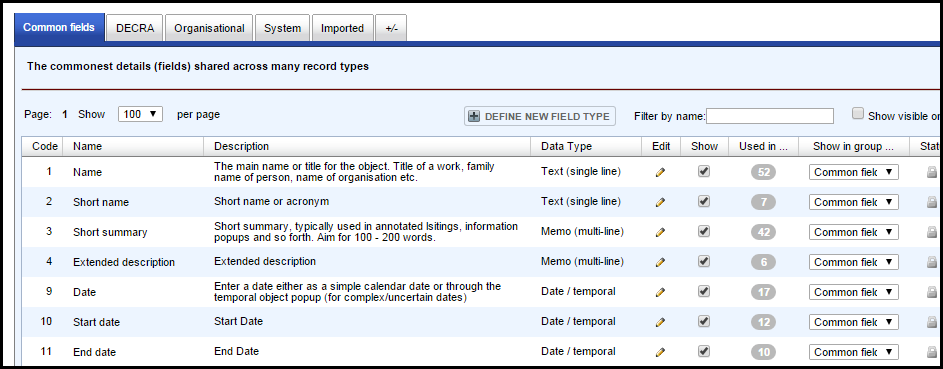
You can edit common fields used across multiple record types, in a similar fashion to using the Build option.
The Used In field shows the number field types that use this base record type. Click on the number to get a list of the field types:
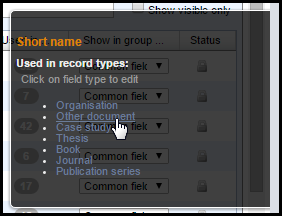
Important. Any changes to a base field will be transmitted through to all field types that are based on it, with possible unintended consequences. Therefore, be ultra-cautious about making any changes here. If you choose to delete a base field type (most are locked), be sure to first remove any use instances first,
To add a new base field type, select Define New Field Type. (These fields are described in Define Field Type).
View Schemas & Structure
Simple fields
This listing shows a detailed description of record type schema and usage for simple field types (text, numeric, terms, dates, geospatial and files) for each record type, along with internal codes and occurrence in the database.
Relationships
This listing shows a detailed description of record type schema and usage for record pointers and relationship markers for each record type, along with internal codes and occurrence in the database. Pointer fields are indicated by [pointer], relationship marker fields by [relationship]. Pointed-to record types are separated by ||. For constrained pointers, all defined target record types are listed. For unconstrained pointers, target record types present are listed.
Relationships not defined by a relationship marker are not included in the counts.
Combined
This listing shows a detailed description of both simple fields and relationships.
The Structure (XML)
This lists the record types and field definitions in Heurist's version of XML: HML (Heurist Markup Language).
The Structure (SQL)
This shows an SQL view of your database structure.
The Define Mime Type
This allows you to define the relationship between file types and Mime types for uploaded and externally referenced files.
Existing (including default) mappings are shown. To edit a mapping, click on the edit icon and complete the dialog:
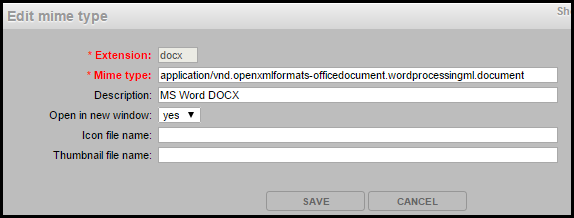
To delete a mapping click the Delete icon for that setting. To add a Mime type, click the Create New Mime Type button and complete the dialog.
Created with the Personal Edition of HelpNDoc: Easily create PDF Help documents