Access
Administration | Access
(Heurist's security philosophy is described in Security Model.)
The Access menu provides options for managing groups and users:
- Workgroup Tags. Lets you manage tags that are shared by workgroups.
- Quit Workgroup Temporally. Lets you quit a workgroup temporally.
Note. See also Manage User and Import User.
Workgroup Tags
Administration | Access | Workgroup Tags
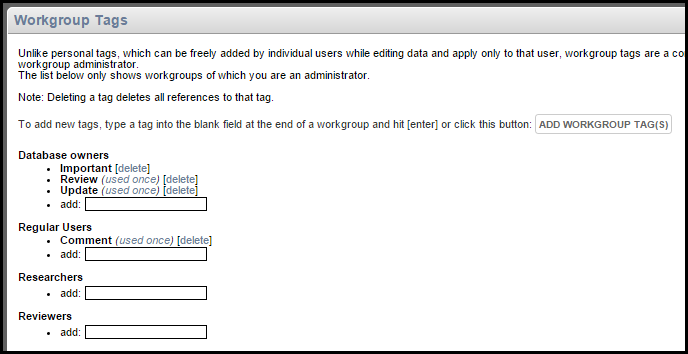
Unlike personal tags, which can be freely added by individual users while editing data and apply only to that user, workgroup tags are a controlled list of shared tags established by a workgroup Administrator. They provide a form of 'social bookmarking'.
The Workgroup Tags page shows all workgroups that you have Administrator rights to. Existing tags are shown underneath each workgroup, along with their usage (i.e. the number of times they have been used to tag a record).
You can add tags to any workgroup of which you are an Administrator. These tags then become available to members of the group.
Enter tags into the workgroup fields as required and click Add Workgroup Tags (or press Enter).
To delete a tag, click the [delete] option for the tag. (Important: Deleting a tag deletes all references to that tag.)
Quit Workgroup Temporally
Administration | Access | Quit Workgroup Temporally
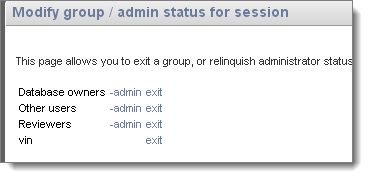
This option allows you to exit a group (as a user), or relinquish Administrator status for a group (other than groups you have created), for the rest of your session. You might wish to do this to be able to view a database from the perspective of non-Administrator end-users or non-users to check what information is available to them. Or for other testing purposes.
Identify the relevant group and select either:
- -admin to remove yourself as Administrator.
- exit to exit as a user of the group.
These changes are temporary and are not saved to the database. To restore your normal permissions, log out and log back in.
Created with the Personal Edition of HelpNDoc: Easy to use tool to create HTML Help files and Help web sites