Database
Administration | Database
The Database menu provides high-level database options:
- Clone Database. Lets you copy the current database to a new one.
- Delete Entire Database. Lets you delete the current database (entire database structure and all database content).
- Delete All Records. Lets you delete (clear) all content from the current database (but not the database structure).
Note. Register Database and Properties are described elsewhere.
Clone Database

This option allows you to copy (create a clone of) the current database to a new one. The new database is identical to the old one in all respects (other than database name) including access (but is not automatically registered).
A copy of the database is created, with the prefix hdb_ and the name you gave it.
Note. Creation may take a while, dependent on database size.
Upon successful creation, details of the new database are displayed (similar to when you create a new database), including:
- Database name.
- Location of the upload directory (Filestore).
- Database Main Page URL (you can use this to create a hyperlink in your browser).
- A link to the Administration Dashboard page.
Open the database by either:
- Going to the Administration page, by clicking the supplied administration page link in the message.
- Going to the Main Page, using the supplied URL.
When the database login page displays, log in using the login details of the source database. You can change these login details in the new database (if required) once you have logged in. You will remain logged into the source database.
Important. If the database fails to load (this might happen for very large databases of 5000+ records) contact the Heurist Team.
Delete Entire Database
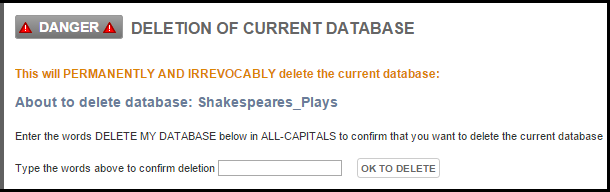
Use this option to delete the current logged-in database.
Warning! This option deletes the current database entirely; that is, the database structure and all database content. You cannot undo this action. Heurist Administrators cannot undo this action. If you had planned to clear all database content instead, use the Delete All Records option.
Before deleting the database, carefully read the text on the screen. Particularly check that you are deleting the correct database. The database name is provided after the message: About to delete database: dbanme.
If you are certain that you wish to go ahead and delete the database and content (this is UNDOABLE) then click OK To Delete. A message will confirm deletion:
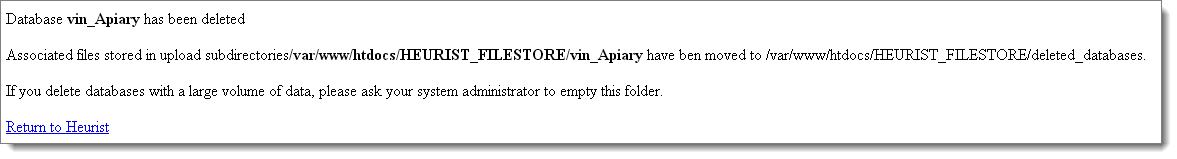
To continue using Heurist you will need to log into another database.
Delete All Records
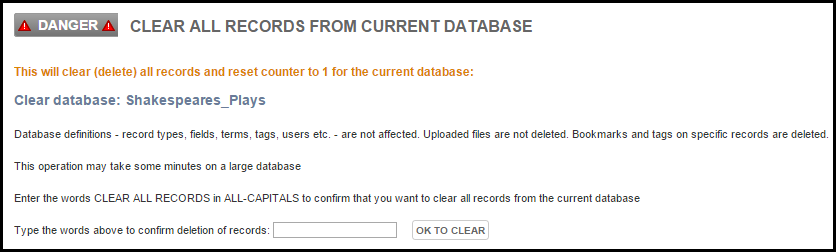
Use this option to delete (clear) all content from the current logged-in database, as follows:
- Deleted: All database records and content created by users. Bookmarks and tags on specific records.
- Not Deleted: The database structure and definitions, including: record types, fields, terms, tags, users, uploaded files etc.
Warning! This will delete the current database content entirely. You cannot undo this action. Heurist Administrators cannot undo this action.
Before deleting the database content, carefully read the text on the screen. Particularly check that you are deleting records from the correct database. The database name is provided after the message: Clear database: dbanme.
If you are certain that you wish to go ahead and delete the database content (this is UNDOABLE) then click OK To Clear. A message will confirm deletion.
Created with the Personal Edition of HelpNDoc: Generate EPub eBooks with ease