Manage
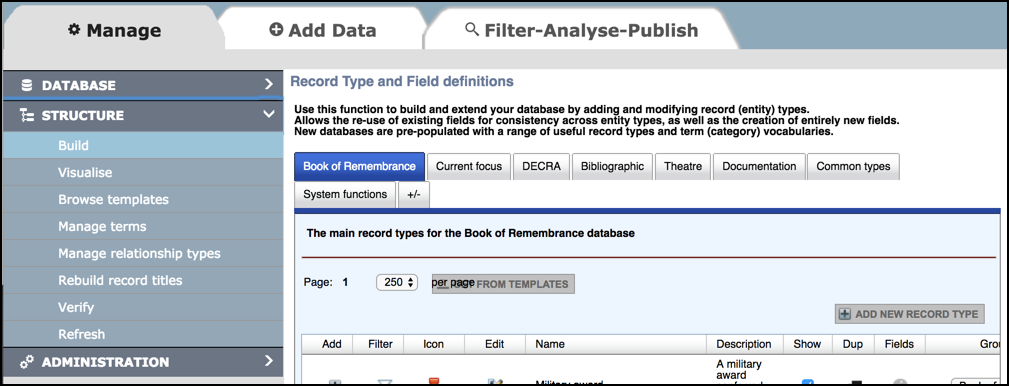
This has the following sections:
Database
Use this option to open an existing database (one that you own or are a member of), or create a new database (with essential record and field types). You can then set the database properties (e.g. display name, description etc.) and behaviour (e.g. access rights) and optionally register the new database.
Structure
Use this option to build your database structure (schema definition: record types, fields and terms). Find and download common record type definitions from specially curated databases set up by the Heurist developers or from registered Heurist database templates. The record type definitions downloaded can later be modified to your requirements. If record definitions don't exist, create new ones. Use the Visualise tool to analyse the structure and interactively modify it.
Administration
Users with Administration privileges can use this option to carry out advanced administration tasks via the Administration Dashboard. This includes tools to clone/delete a database, modify/export the underlying structure/schema, and verify database integrity.
Created with the Personal Edition of HelpNDoc: Easily create CHM Help documents