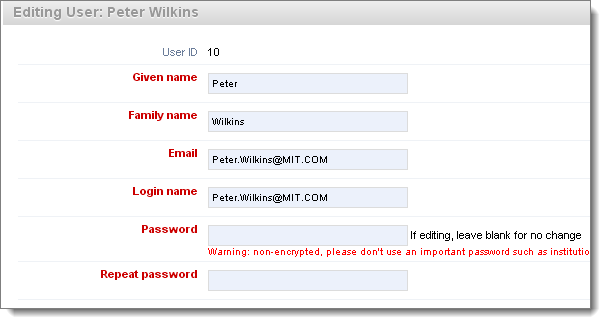To edit a user's details
- Navigate to Designer View | Access | Manage Users.
- Click the edit icon for the user you wish to edit.
- Change the user details (including the Optional Information section) as required:
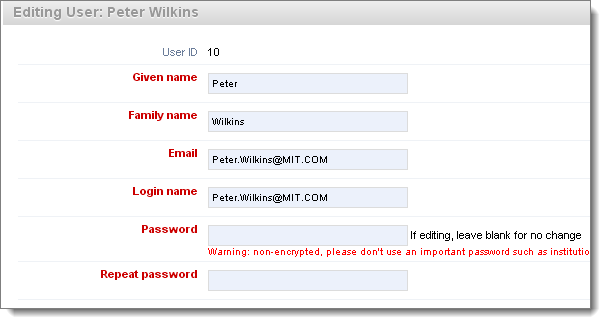
- When complete, click Save.
Created with the Personal Edition of HelpNDoc: Easily create iPhone documentation