Manage Users
Access | Manage Users
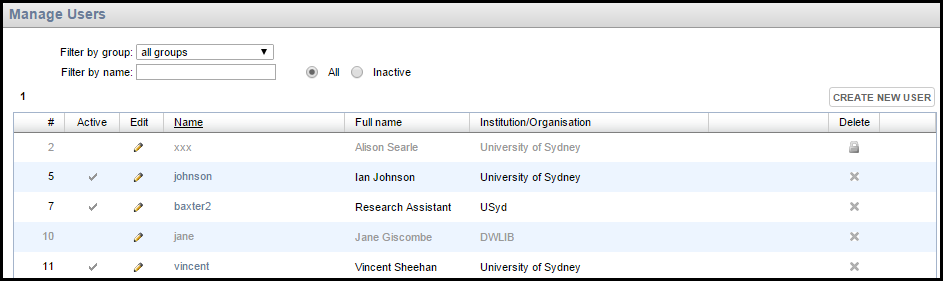
(See Security Model for details of the various groups a user can belong to and their access privileges.)
The Manage Users dialog shows all users or for selected groups (based on your Filter settings).
Create User
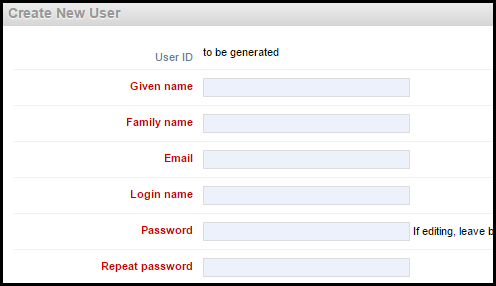
Select Create New User. Complete the user details, including the Additional Details section if required, and click Save.
Note. By default, the Login Name field mirrors your email address, as this is something users will remember. You can enter an alternative Login Name if you wish.
The user is created and added to the Users list. A User ID is generated and added to the user's details.
If required, supply the new user with their login details (via their email) and request them to update their password.
Note. To add the user to an actual database, and give them a role, see My Workgroups.
Edit User
You can edit a user's registration details by selecting the Edit icon for that user.
Note. If you have changed the password, the user needs to log out and log back in with the new password.
Created with the Personal Edition of HelpNDoc: Full-featured Kindle eBooks generator