The Database Administration Switchboard ('Switchboard') screen allows Heurist administrative users to carry out various actions on databases on the server running this software. For example: cloning and deleting databases, managing user access, carrying out various database consistency verification and maintenance tasks etc.
Note. Some of the options are also available from the Database Menu on the Main page, and are documented elsewhere in this help. This topic covers the other options only available from the Administration menu.
Your access rights to the various options is based on your administrative privileges. The database creator is automatically the owner and therefore also an administrator (owners have unique rights). Other users can be given administrative rights by the owner. (See Access.)
To navigate to the Switchboard, select Database | Full set of database administration, utilities and special functions.
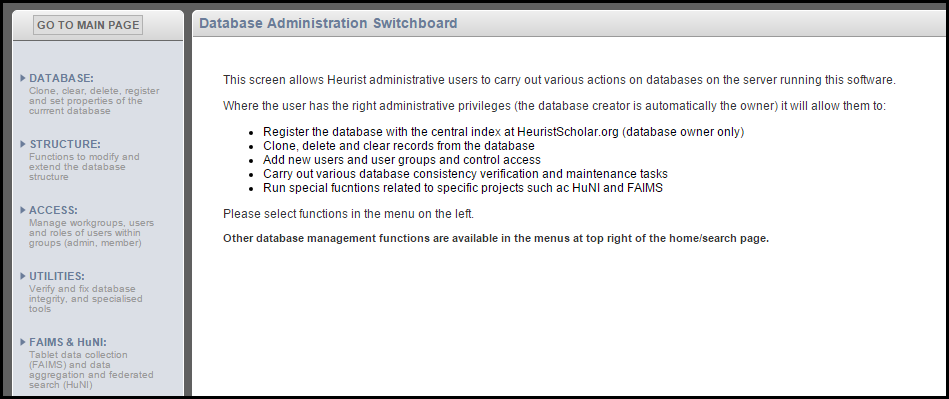
The Switchboard navigation pane has the following main menus, that provide the full set of administration options:
Created with the Personal Edition of HelpNDoc: Easily create EPub books