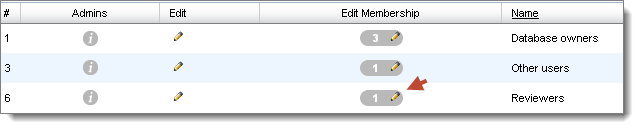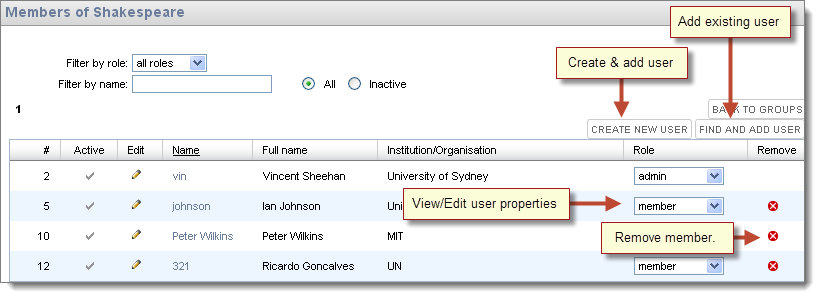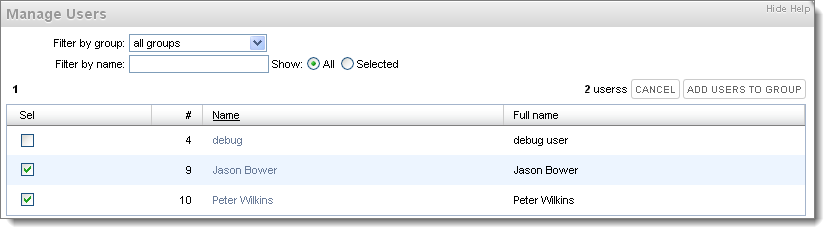To add users to a group
- Navigate to Designer View | Access | Manage Workgroups.
- Click the Edit icon for the Edit Membership column:
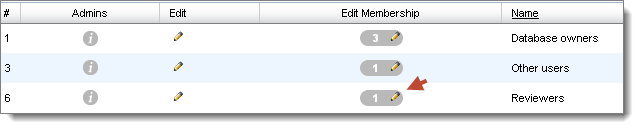
This shows the current members of this group:
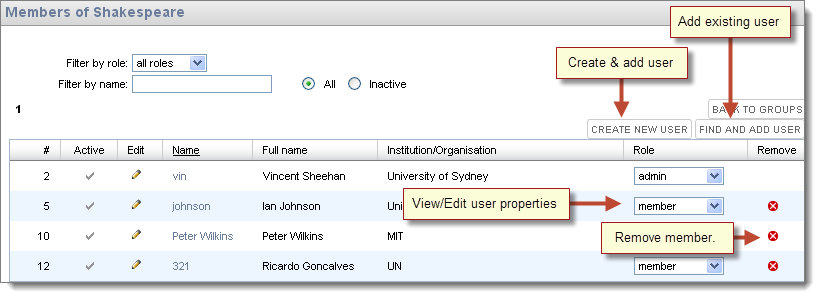
- To add an existing database user.
- Click Find and Add User.
- Use the Filter options to narrow the list of users.
- Select the checkbox for the user or users you wish to add and click Add Users to Group.
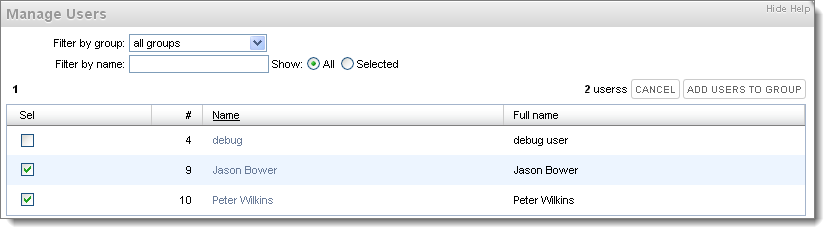
If a user does not exist, you can create them by clicking Create New User (see Create User.)
- Click Back to Groups to return to the Manage Groups page.
Note. To remove the member (not the user), click the Delete icon for the user.
Created with the Personal Edition of HelpNDoc: Produce electronic books easily