Access | Import a User
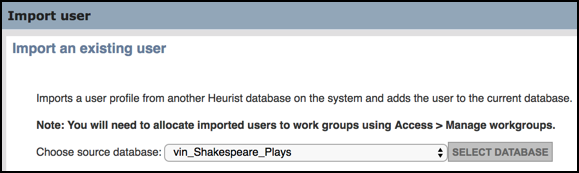
To import a user (from another database), select the database you wish to import from. Then, from the Choose User dropdown, select the required user and click Insert User.
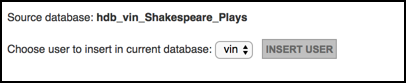
The user is now available to add to a workgroup (from the Manage Workgroups option).
Created with the Personal Edition of HelpNDoc: Single source CHM, PDF, DOC and HTML Help creation