Define Term List
Selecting a Vocabulary
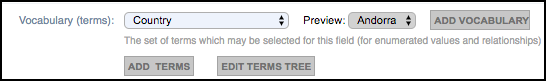
Once you have selected a data type of 'Terms List', select a vocabulary from the Vocabulary dropdown. The following options are available:
- Preview. Use this to preview the result (i.e. this shows the available terms for this vocabulary)
- Add Terms. Use this to add a term to the current vocabulary (this does not add it to the base Vocabulary, just this instance).
- Edit Terms Tree. Use this to edit the base vocabulary. (See Terms.)
- Add Vocabulary. Use this to create a new vocabulary. (See Terms.)
Usage
You can select and add terms to a term list when creating or modifying a record type whose data type is either: Terms List or Relationship Marker.
The term list will appear in a dropdown list for selection.
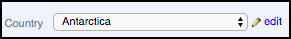
If a particular term does not exist in your chosen vocabulary, you can add a new term by clicking Add Terms and defining the new term:
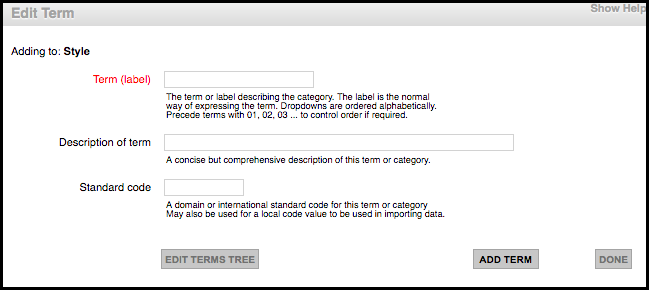
The new term is appended to the end of the term list (this also updates the base vocabulary).
If you wish to further edit your vocabularies, click the Edit Terms Tree button to open the Manage Terms screen (see Terms.)
Created with the Personal Edition of HelpNDoc: Easily create Qt Help files