Register
Manage | Database | Register

The creator and owner of a database, user #2, can register the database with the Heurist Master Index.
Heurist Master Index. This is a publicly accessible list of Heurist databases, which makes available to all users all Heurist core databases and all registered end-user generated databases. Also included are curated templates: well-developed schemas developed by the Heurist team or members of the Heurist community (communities of practices such as HuNI and FAIMS).
Optionally registering your database with the Heurist Index provides a number of advantages:
- Gives access to certain advanced features; if you have not registered and select such a feature, you will be notified to register first.
- Gives your database a globally unique code. The code is the next available sequence number in the Heurist index, which is unique and permanently identifies that database, even if it no longer exists.
- Allows Heurist to check for new versions of the software and database formats. If your database is using an outdated version of Heurist, this is indicated on the Heurist Index Page.
- Makes your database available to other Heurist users. Registration of the database publishes the structure (but not the data) of your database to the Heurist Index Page, for use by other Heurist users. This allows other database users to import structural elements of your database (record types, field types and terms) but does NOT confer any form of access to data in this database.
In the Database Registration Screen enter a description of this database (for public consumption). This must be 40 characters or more before you can select Register. If successful, your registration details are shown:
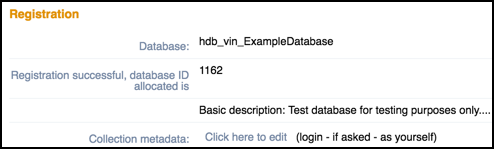
Collection Metadata
Research Data Australia compliant record containing top level research collection metadata. After registering the database you should edit the database's collection metadata (click here to edit). If you are asked to login, use your email address and the same login password as your current database (or the first database you registered, if different).
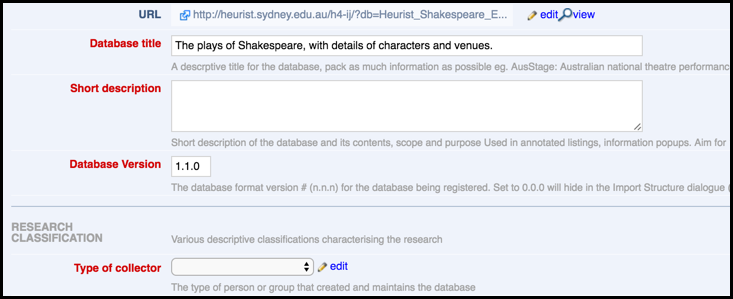
Please fill in as much detail as possible to help people find your dataset/collection if it is relevant to them.
You can later edit this record as any other record. You can unregister by deleting the record (you own it). The database will still have a registration number but it will not appear in the database.
Created with the Personal Edition of HelpNDoc: Easily create Qt Help files