Properties
Manage | Database | Properties
General Information
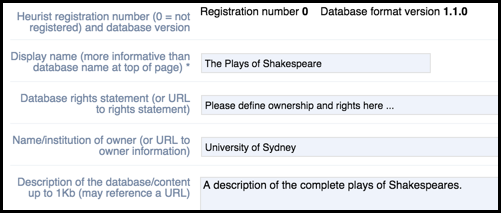
The registration number is created when you Register the database. The database format version number indicates the underlying Heurist database version.
The other details were entered when you created (and optionally registered) the database, and can be edited here.
Behaviours
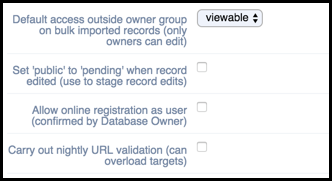
Set specific behaviours, as follows:
Default Access... |
This determines whether anyone outside your workgroup can see records by default when imported. This can be:
|
Set 'public to pending'... |
Ensure that any time you edit a record in the database, its Access status automatically reverts to 'Pending'. This ensure that you have time to review your changes before making the database record available to public viewing. |
Allow online registration... |
Allow users to register as a user of this database (to be confirmed by the Database Owner). |
Carry out nightly URL validation... |
Each night the URLs for every record are queried and any that do not respond (for more than a few days) are marked as invalid (broken). You can view these with the Utilities | Broken URLs option (see Utilities). |
Synchronisation and Indexing
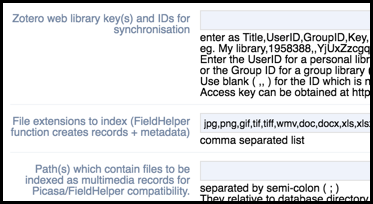
These sections will be described in this help where they are relevant. If you do not understand them then we recommend leave as is or contact the Heurist Team for further details.
Created with the Personal Edition of HelpNDoc: Easy CHM and documentation editor