Build Tablet App
Manage | Administration | Build Tablet App
See also FAIMS - Import Module + Data.
About FAIMS
The FAIMS project (Field Acquired Information Management System (http://fedarch.org) has built a highly configurable system for data collection using consumer grade Android tablets, funded by the Australian Research Council (ARC) and National eResearch Collaboration Tools and Resources (NeCTAR). The FAIMS system is suitable for collection of information in libraries, archives and museums, for social surveys, and for a range of natural science field projects, as well as for archaeological survey or excavation (the original target audience). The system is geographically aware, connects to internal or external cameras and GPS, and seamlessly synchronises data collection across multiple tablets for team use.
The FAIMS project and the Heurist Team are collaborating to customize and enhance Heurist to serve as a web application for visualizing, editing and analysing data produced by the FAIMS Mobile Application. This should ensure a smooth, automated workflow that takes data from creation in the mobile application, through refinement in Heurist, to processing in ArcGIS (and other commercial software), and archiving and dissemination in tDAR, OC.
Heurist can be used for routine data editing, refinement and analysis but it also facilitates fundamental reorganisation and rethinking of data. For example, its visualisation and association capabilities help decisions regarding which excavation contexts should be included in which horizons, or which individual artefacts should be classified as which types.
The diagram below illustrates a typical workflow, starting with the creation of a Heurist database (top left) and design of your data model and forms in Heurist, export of the data model and user interface schema and logic to the FAIMS server, where it is turned into a FAIMS database synchronised to all the tablets in the field project. Data is then collected and synced on a daily basis (or more frequently−syncing can be continuous if a wireless network is available). After fieldwork is complete (or even on a daily basis), the database can be exported back to Heurist for further recoding, analysis, web publication and archiving in tDAR and other repositories (Open Context is on the schedule).
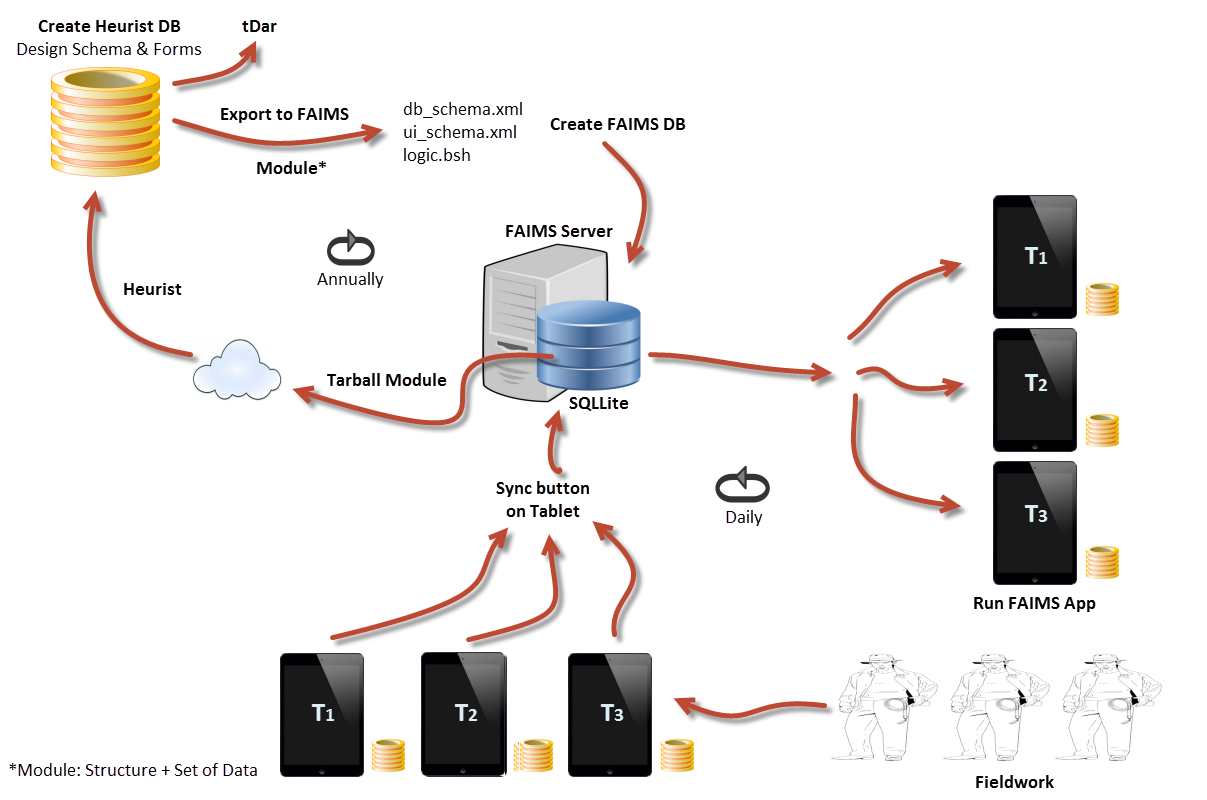
Note. The FAIMS-Heurist Wiki provides additional information on the hardware and software requirements for creating a FAIMS Project, and the steps involved in creating a new FAIMS Project from scratch
The FAIMS & HuNI section provides two options
Create Module Definition
Note. FAIMS will require installation of additional support libraries for SpatialLite GIS functions; users need to consult Heurist or FAIMS team for instructions.
This function allows the configuration of the FAIMS app (a 'module' in FAIMS parlance) directly from the structure of the Heurist database, allowing Heurist to act as a module designer for FAIMS. The Heurist database defines the types of entities and attributes (fields) to be displayed on the tablet app, and the connections between entities. Heurist can also import data from a FAIMS project, building the Heurist data definitions on the fly, and can export data to the tDAR and Open Context repository systems (see under Administration).
Note. We encourage registration before proceeding to ensure that the record types, fields and terms in your database have globally unique identifiers. (See Register.)
The function writes a set of FAIMS project definition files (db schema, ui schema, ui logic, A16N) to a zip file (name matching your database name), based on the record types selected from the Heurist database, along with any required image or map data files. These files can be loaded into the FAIMS server to create a new module.
Please select ONLY entity (record) types which you want represented as an entry point on the first screen.
Any entity which is referenced by a pointer or relationship marker within these entity types (e.g. a context within a site, an artefact, sample or feature within a context) is indicated between [ ] and will be included automatically in the appropriate locations. The Form column shows whether a data entry form will be included in the app.
Click Start Export when ready.
Created with the Personal Edition of HelpNDoc: Free EPub producer