Create Data Archive Package
Manage | Administration | Create Data Archive Package
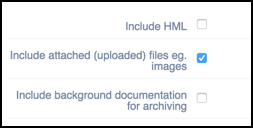
You can create a complete backup copy of your database content; by default, the full set of records you have access to (your own and bookmarked) is output to a ZIP file that contains:
- a HML (Heurist XML) file
- a complete MySQL SQL data dump
- a directory of attached files (image files, video, XML, maps, documents etc. which have been uploaded or indexed in situ).
You can, however, choose to not include attached files and/or bookmarked records in the export.
Filestore: The archive is stored in your filestore. By default, all databases have a single, global filestore directory called HEURIST_FILESTORE/ (for new instance of Heurist the root filestore can be set in the heuristConfigIni.php file), and each database has a directory within this named the same as the database. For example, 'HEURIST_FILESTORE/QuarantineStation' for a database called 'QuarantineStation'. Heurist can index files anywhere on the server but, unless you have a very stable file system, we recommend putting folders in the filestore so that all file data for the database are in one place closely tied to the database and are thus unlikely to change location (since Heurist references the file directly in-situ and does not make a copy). The folder and all subfolders must be made writeable to the Heurist system. Commonly they will be owned by 'nobody' and writeable to this user.
To back up your data, select what elements you wish to archive:
- HML.
- Attached Files (e.g. images, video, maps etc.). (Selected by default).
- Background documentation.
Click Export. The data is exported and you will receive a message on completion of export.
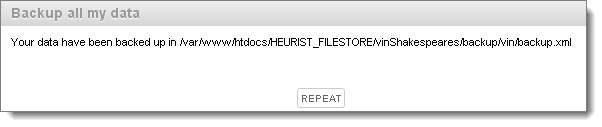
The data can be restored on an My SQL database server.
Created with the Personal Edition of HelpNDoc: Easily create Help documents