Add Data
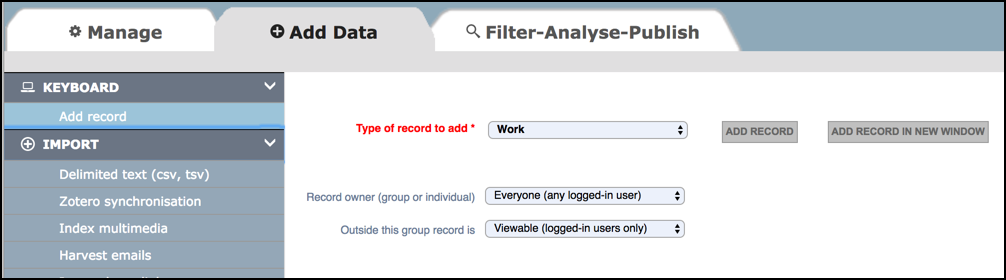
Once you have created a database structure, you (or your team members) can start populating the database via the Add Data tab. Data can be entered manually (via the keyboard) and/or can be imported.
Keyboard
You can use the Add Record option to select which type of record to add and define its properties.
Import
You can use the Import options to import data sets from a variety of structured or semi-structured data collections, such as CSV (text) and KML (geographic), or through ‘harvesting’ emails and web sites.
Utilities
Provides additional tools for loading large or multiple files to the database scratch space.
Created with the Personal Edition of HelpNDoc: What is a Help Authoring tool?