The topic describes how to insert a predefined or new base field type into your record type structure.
To insert a field type
The Record Structure page displays:
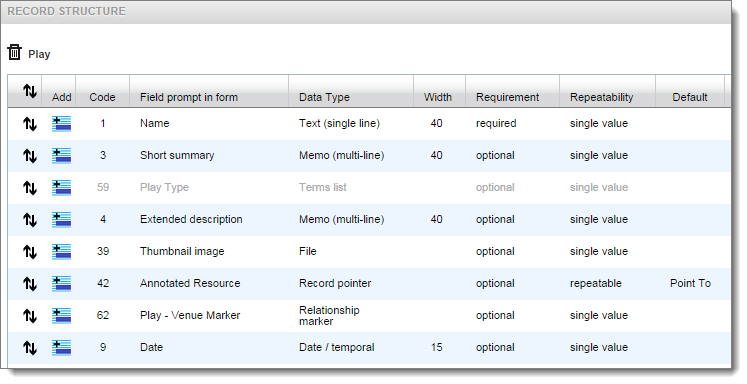
This shows summary information about the defined fields for the record type.
Tip. Use the Up/Down Arrows button to reposition fields.
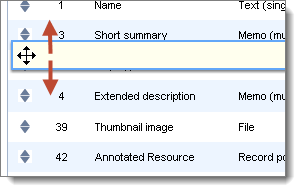
 above where you wish to insert the field
above where you wish to insert the field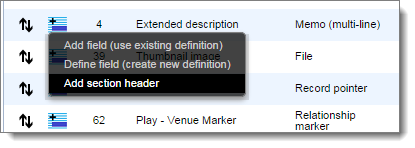
The Insert Fields dialog displays:
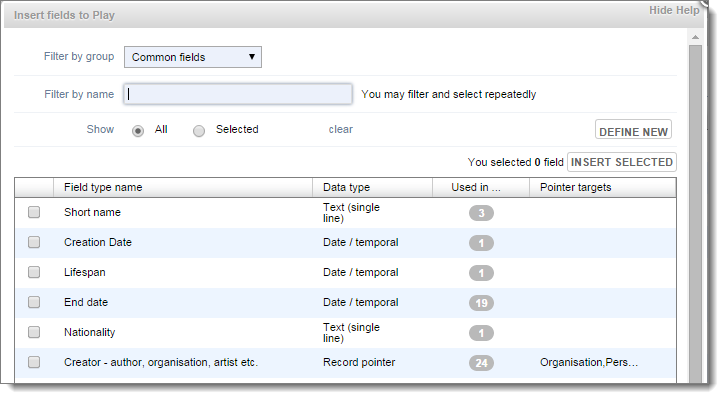
This shows all existing predefined field types that you can choose from.
Tip. Use the filters to quickly locate particular field definitions.
Note. If a field type does not exist you can define a new one using the Define New button (see Create New Field Type). If you define a new field type, you still need to select and insert it into the record type (as described in the next steps).
Created with the Personal Edition of HelpNDoc: Free iPhone documentation generator