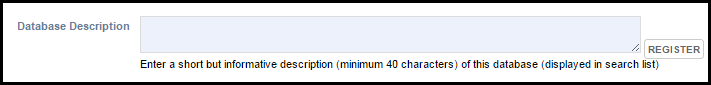Optionally registering your database with the central HeuristScholar.org index provides a number of advantages:
- Gives your database a globally unique code. The code is the next available sequence number in the Heurist index, which is unique and permanently identiifies that database, even if it no longer exists.
- If your database is using an outdated version of Heurist, this is indicated on the Heurist Index Page.
- Makes your database available to other Heurist users. Registration of the database publishes the structure (but not the data) of your database to the Heurist Index Page, for use by other Heurist users. This allows other database users to import structural elements of your database (record types, field types and terms) but does NOT confer any form of access to data in this database.
To register your database
- From the Administration Dashboard, select Database | Registration.
- Enter a description of the database. This appears to all Heurist users.
- Click Register.
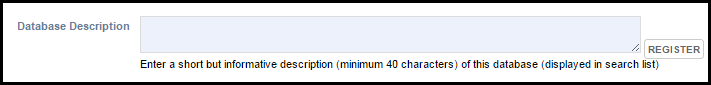
Your database is now registered.
Note. To modify the description after registration, contact the Heurist Team via the Heurist Network Contact page, with your changes.
Created with the Personal Edition of HelpNDoc: Produce online help for Qt applications