Database
Manage | Database
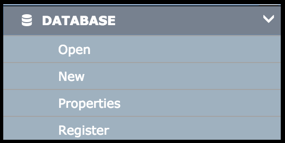
If you have been given access to an existing database, or have created a database, you can open it using the Open option.
To create a new database, use the New option. The new database will contain a standard but essential set of record types, fields, and terms.
Once created, you can use the Properties option to view and edit details about the database, and set other advanced properties such as: behaviour, mailing list, synchronisation and indexing details.
Finally, you can use the Register option to register the database on the Heurist Index (this is optional but recommended).
Created with the Personal Edition of HelpNDoc: Free Web Help generator