This option allows you to exit a group, or relinquish administrator status for a group (other than groups you have created), for the rest of your session.
You might wish to do this to be able to view a database from the perspective of non-administrator end-users or non-users to check what information is available to them.
To quit a workgroup temporally.
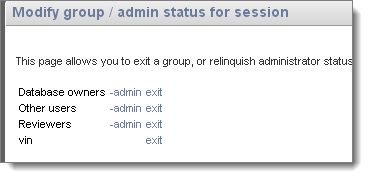
These changes are temporary and are not saved to the database.
Created with the Personal Edition of HelpNDoc: Easily create iPhone documentation