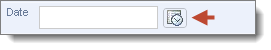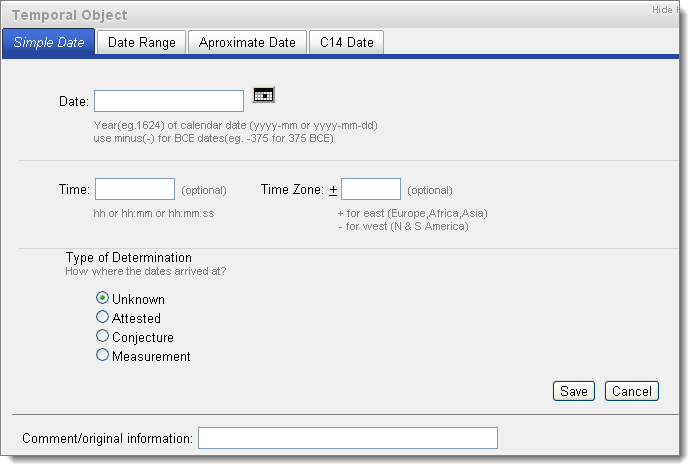To add a date/time:
- Click the date/time icon next to the field:
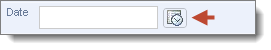
Note. Alternatively you can enter the date or time manually into the field.
The Temporal Object dialog displays:
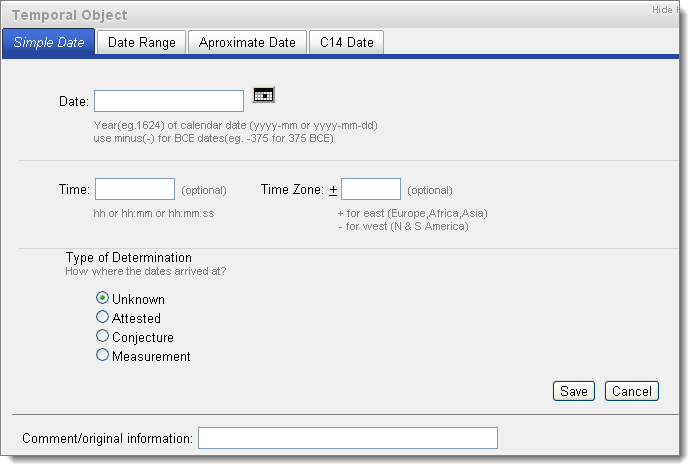
This dialog allows you to capture date information in a number of sophisticated ways, via the following tabs:
- Simple Date. Enter a specific date and optionally a specific time.
- Date Range. Enter date start-end range.
- Approximate Date. Enter a date range with a defined degree of probability.
- C14 Date. Enter a radiocarbon-based date period.
- Define your date as required. Follow the field prompts.
- Complete the following standard fields, as required:
- Types of Determination
- Comment/Original Information
- When complete, click Save.
Created with the Personal Edition of HelpNDoc: Easy CHM and documentation editor