The Shared Information page shows the editable content (fields) for a particular record. The type of information available on this page depends on the underlying record structure (as defined by the Database Designer).
This information is available to other members of the database workgroup (but not to other database users outside of the workgroup). To modify a record a user must have permission to view and to edit the record.
To complete the Shared Information page
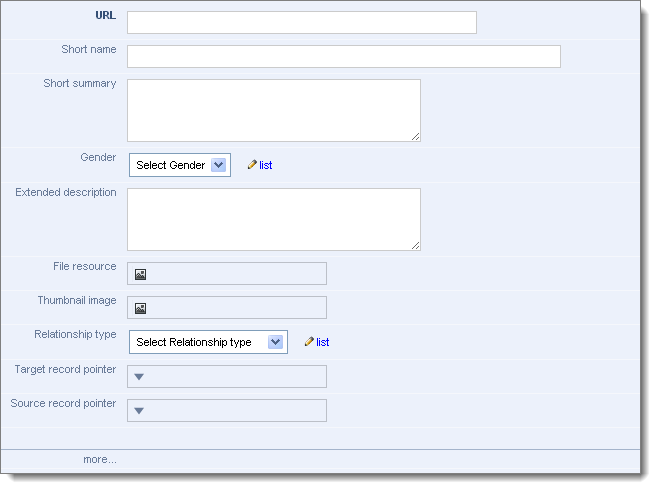
The fields on this pane depend on the record type selected.
(See also Field Conventions.)
Created with the Personal Edition of HelpNDoc: Free HTML Help documentation generator