You can change the record type. This may change the set of fields available within the record. You can select alternative record types to view the changes. You can review any changes before saving the record.
Note. Non-standard fields only apply to the current record. They can be viewed by anyone with permission to view the record. (See Add Non-Standard Fields.)
To change the record type
Note. Ensure that the Show optional fields checkbox is deselected.
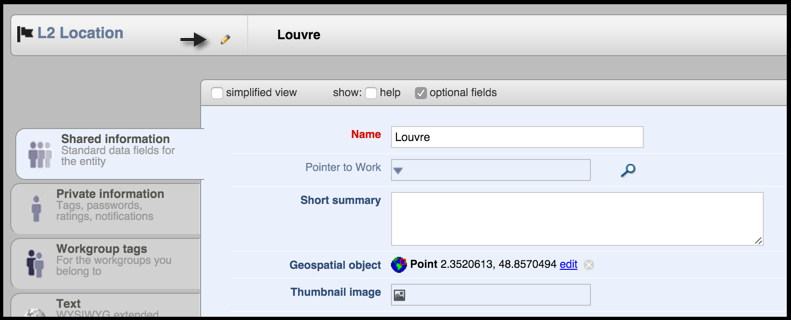
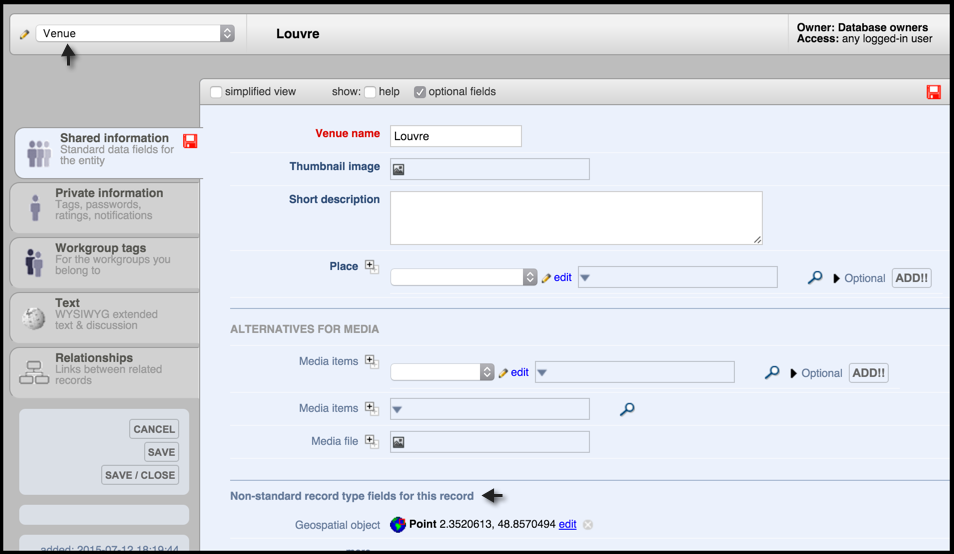
Note. As far as possible, Heurist will reallocate the existing data to equivalent fields in the new record type (if they exist). If the data already recorded does not apply to the new record type, it will not be deleted but will be displayed as ‘additional non-standard data’ at the end of the record.
Created with the Personal Edition of HelpNDoc: Easy CHM and documentation editor