Any logged-in user can enhance a record by adding any non-standard field (i.e. fields not defined as part of the record type).
Note. Non-standard fields only apply to the current record. They can be viewed by anyone with permission to view the record.
To enter a non-standard field
Note. Ensure that the Show optional fields checkbox is deselected.
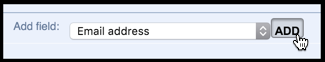
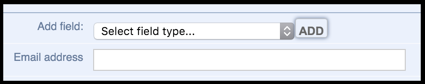
Created with the Personal Edition of HelpNDoc: Full-featured Documentation generator