Database | Structure | Acquire From Database
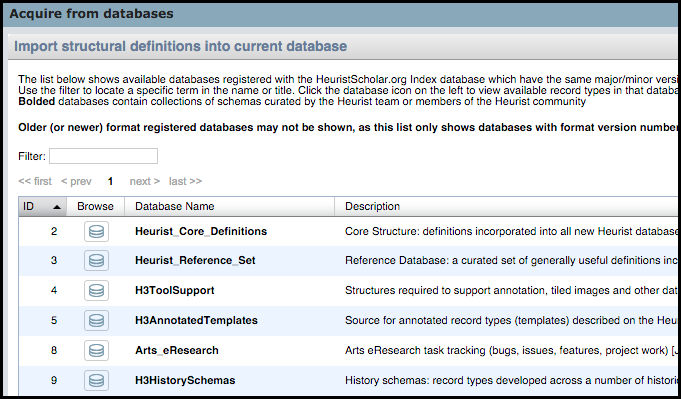
When a new database is created, you can choose to inherit a default set of generic record types (and record structures) from either the:
The set of record types are copied into your database and can be managed as required: edited, hidden or removed (unless locked). If a record type does not exist, you can then define a new one (see Define New Record Types). You can subsequently choose to acquire additional record definitions from these databases
This lists all databases registered with the Heurist Index and which are available to you to import (i.e. compatible with your version of Heurist). You can locate a database by browsing through the list (Curated templates (bolded) are listed first) or using the Filter field.
To review record types defined for the selected database, click its database icon  . This lists all available record types for that database. Click on the down arrow
. This lists all available record types for that database. Click on the down arrow  to preview field types for any record type.)
to preview field types for any record type.)
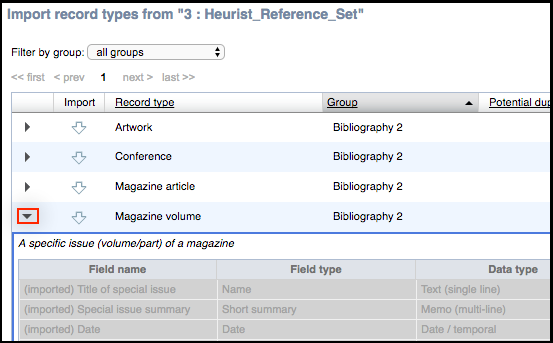
Note. If there is potential duplication between records in both source and target (your) database, the number of potential duplicates are indicated under the Potential Dupes column. (A duplicate is a record that potentially is the same or similar to one or more record types already in the target database. You can therefore have multiple duplicates for a single record type.
For each record you wish to import, click the down arrow ![]() for that record; that record type structure is immediately imported into your database.
for that record; that record type structure is immediately imported into your database.
When complete, scroll down and click Back to Databases to close this dialog. You can now use or modify these record types as usual (see Edit Record Structure).
Created with the Personal Edition of HelpNDoc: Produce online help for Qt applications