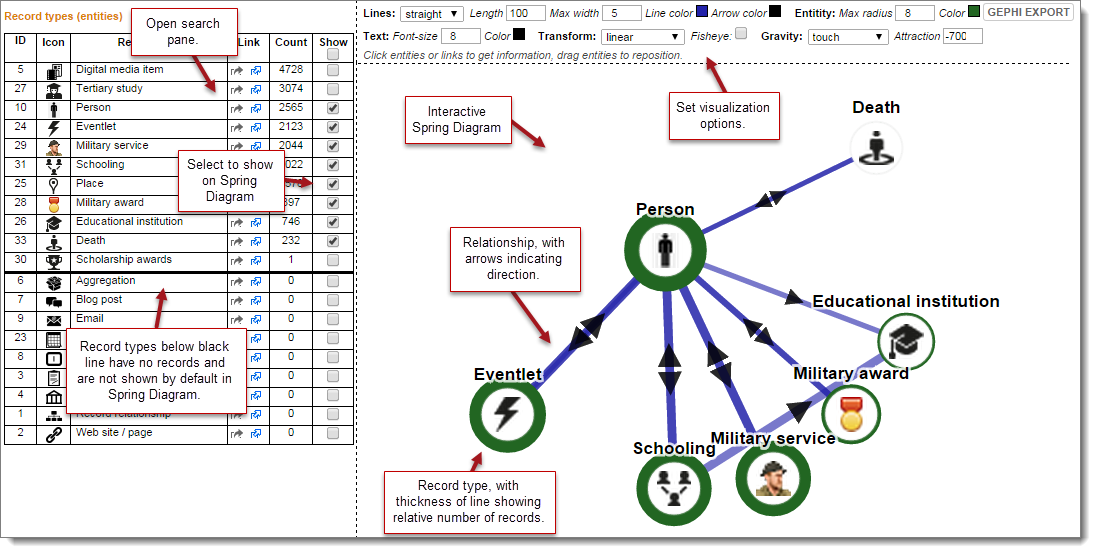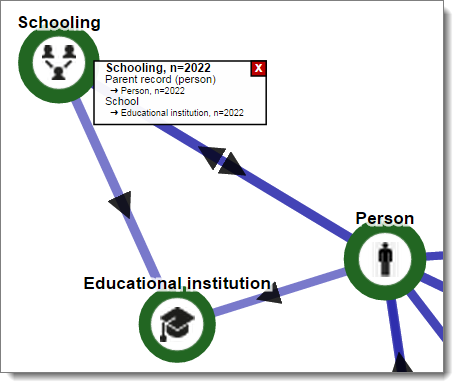The Summary pane provides two views of your data structure:
- Record Type Table. Shows a table of records types.
- Spring Diagram. Shows a interactive visualisation of your summary data.
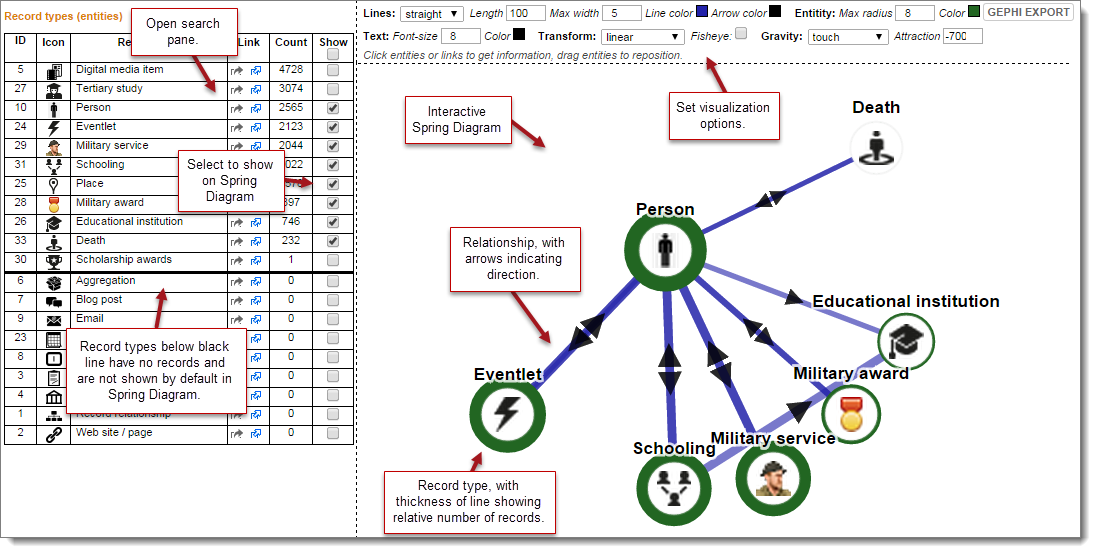
Record Type Table
This provides a high level view of your database record types, as follows:
ID
|
The ID of the record type.
|
Icon
|
The record type icon.
|
Record Type
|
The record type name
|
Link
|
Click to open search screen, either in this window or new window.
|
Count
|
The number of records created for this record type.
|
Show
|
Select to include the record type in the Spring Diagram. Record types with no records are shiown below the black line in the table and are not included by default in the diagram.
|
Spring Diagram
The Spring Diagram displays an interactive visualisation of the record types selected in the Summary Table. IMove the record types to restructure the diagram as you wish.
Use the Spring Diagram options to change the display settings, as follows:
- Lines: Lines can be straight or curved. You can also change the line length (between records), and the maximum width (width is indicative of the number of records in the connected record type, but the maximum width can be set here.
- Entity: You can set the maximum radius for a record type and its colour (radius width is indicative of the number of records in the record type, but the maximum width can be set here).
- Text: Set the font type and colour.
- Transform. These settings control how the diagram elements are displayed (i.e. line and radius width). Linear and Logarithmic settings will vary the line width and radius width based on relative weightings, while Unweighed will show all widths as equal. Fisheye creates a fisheye effect where the closer the entity is to the selected entity, the larger it appears.
- Gravity: selecting Touch (the default) will reposition entities around the selected entity based on their relative weightings
To view information about a particular entity, click on it:
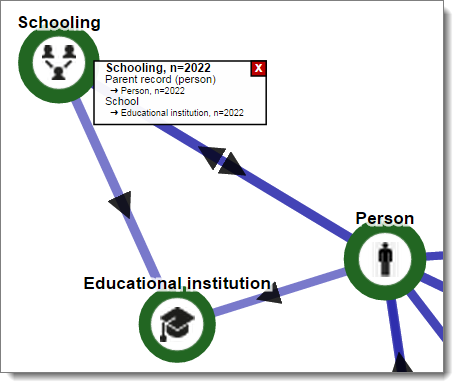
Created with the Personal Edition of HelpNDoc: Easily create Web Help sites