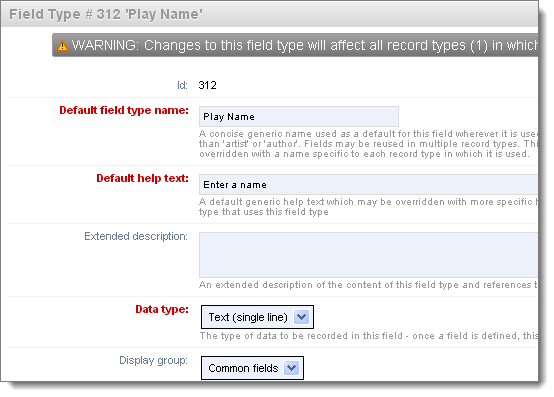This topic describes how to edit a field type.
Important: Any changes to a field type will propagate into any fields already created within your record structures.
To edit a field type
- Either:
- Open a field for editing (see Edit Fields) and select Edit Field Type.
- Navigate to Structure | Manage Field Types and select the Edit icon for the field type.
The Field Type dialog display:
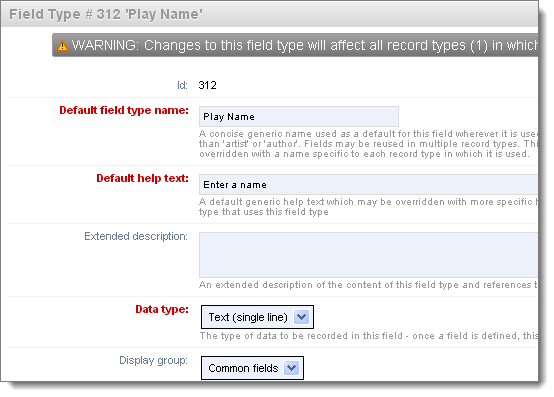
- Click Additional Information to view additional properties.
- Update the field type properties as appropriate. (See Define Field type for field descriptions.)
Note. You are limited in what Data Type changes you can make and in most cases you cannot change this.
- When complete, click Save (or Cancel to close screen without saving your changes).
Created with the Personal Edition of HelpNDoc: Free HTML Help documentation generator