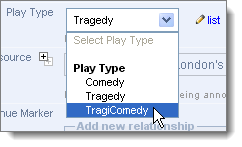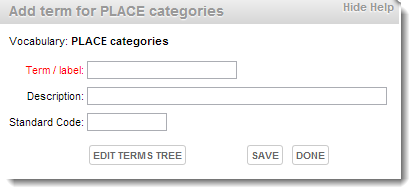To add a Terms List item
- Click on the dropdown.
- Select a value.
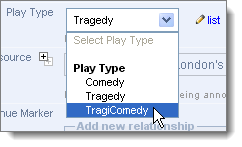
To edit a Terms List
You can add to or edit a terms tree (list) from the record entry screen.
- Select the Edit icon next to the terms list field you wish to change. The Add term dialog displays.
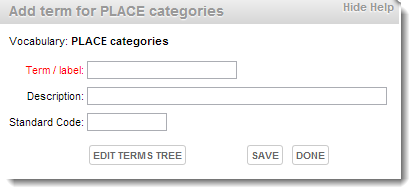
- To add a new term to the terms tree directly, add the term to the Term / Label field.
- Add a description to the Description field.
- Click Save. The new term is added to the terms tree (a warning appears if the term already exists).
- Add any additional terms from here.
- Click Done when finished.
- To edit the Terms Tree, click Edit Terms Tree. (See Define a Terms List).
Created with the Personal Edition of HelpNDoc: Free EBook and documentation generator