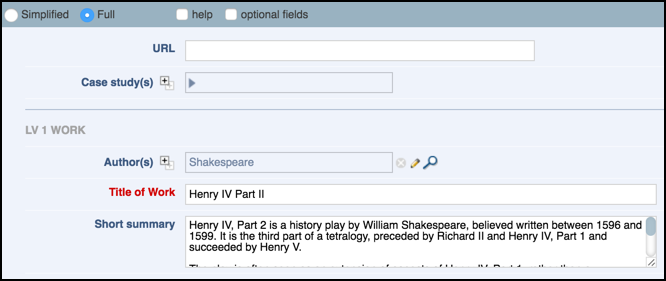
The Simplified view displays the Shared Information tab/page only. This shows the editable content (fields) for a particular record, as defined by its record type. This information is available to view or edit based on the access setting you selected for the record on creation. (If you are not an owner of this record the edit option will be disabled. You can still view the edit dialog but the background will have a 'Non-editable' watermark.)
Completion of any field will depend on the underlying data type. For example, if a field has a double-plus sign  next to it, you can click this to insert any additional values. (See Data Types.)
next to it, you can click this to insert any additional values. (See Data Types.)
Field headings are colour-coded as follows:
Check-boxes are as follows:
You can modify the underlying record structure by selecting the Edit Structure icon (this opens the Record Structure dialog; any changes impact all records based on this structure).

To view the record in a separate window, click the View icon.
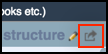
When complete, click Close; your information is automatically saved. Important. A red diskette marker  on a tab shows that information in that tab has been edited. You cannot leave the screen until this information has been saved (or intentionally discarded).
on a tab shows that information in that tab has been edited. You cannot leave the screen until this information has been saved (or intentionally discarded).
To edit the saved record later, click the record's Edit icon, from the Search Results pane.
Created with the Personal Edition of HelpNDoc: Create help files for the Qt Help Framework