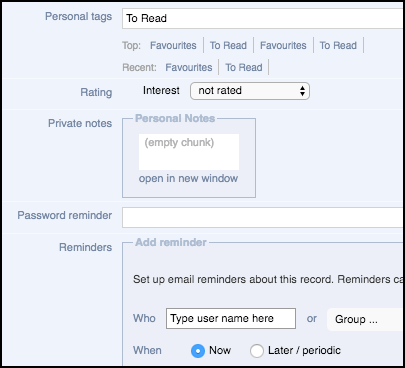
Note. This tab is only available for bookmarked records  (See Bookmark Records).
(See Bookmark Records).
The Private Information page has the following sections:
Here you can add your personal tags to the record.
Note. Personal tags can only be added to bookmarked records (or records you own). Workgroup tags are added via the Workgroup Tags tab. See Tags.
To create a new tag, start entering a tag name into the Tags field. As you type, Heurist will show matching tags. Click on a suitable tag to insert it. If no such tag exists complete the name with a comma and press Return. Click Confirm New Tag at the prompt:
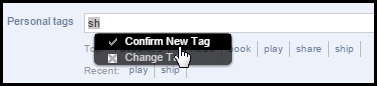
Note. You can add any number of tags, separated by commas. Multi-word tags are permitted. Heurist ignores capitalisation and spacing within tags. Do not enter commas within a tag
Tags are only added once you save the record and will appear next time you open this or any other bookmarked record. If any of the tags you enter are not recognised, a disambiguation window will pop up when you try and save the record. This will suggest existing tags that you might have meant (to reduce the proliferation of tags through typos and punctuation differences) and also allows you to edit the text of the new tags or omit them altogether. It then rewrites the tag string with the changes you have made.
Note. To add tags to multiple records, see Action Bar | Shared.
Here you can rate records from 0 (lowest) to 5 (highest) stars. You can use this to help organise your information by highlighting resources of particular importance, or to rate bookmarked web sites etc.
To add a rating, select it from the dropdown menu:
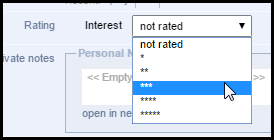
Note. To add ratings to multiple ratings, see Action Bar | Selected.
Here you can add any kind of personal note to the record.
To add a note, click on the Private Note field and enter the text (multi-paragraphs and formatting are allowed) in the Rich Text Editor (See Rich Text Editor):
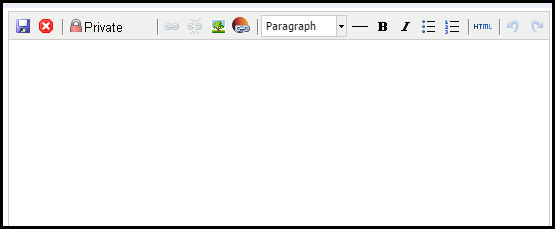
Here you can enter a prompt if you forget your password; NOT the password itself but something that will remind you of your password if you forget it.
Here you can send other users email notifications (with a message) of individual records you are working on. You could use this feature to:
You can send these immediately as one-off messages, or set as periodic reminders. This saves you from having to cut and paste hyperlinks into emails, and allow recipients to bookmark the records immediately (if they wish) without any cutting and pasting.
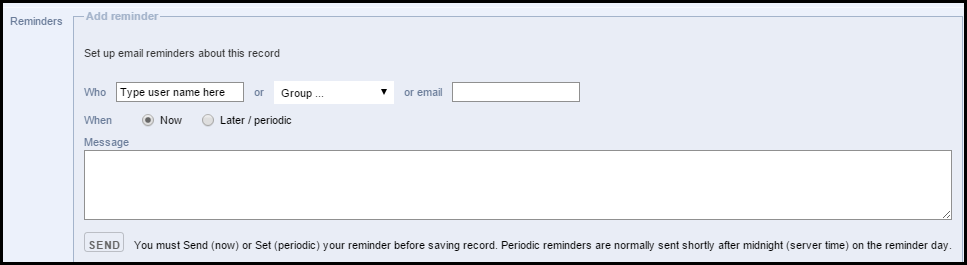
Note. To notify workgroup members of multiple records immediately, see Action Bar | Shared.
Complete the dialog as follows:
When complete, click either:
Created with the Personal Edition of HelpNDoc: Benefits of a Help Authoring Tool