To export to a RSS file
Note. Only records on the current search results page will be exported. Therefore you may need to narrow your results to the selected page, or change the number of records displayed per page, via your Profile | Preferences (the default is 50, the maximum is 500).
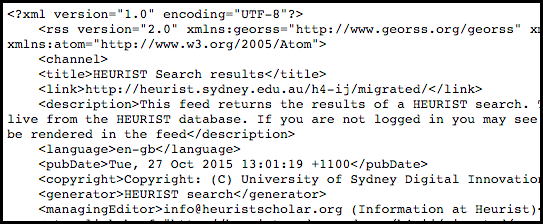
Created with the Personal Edition of HelpNDoc: Write EPub books for the iPad