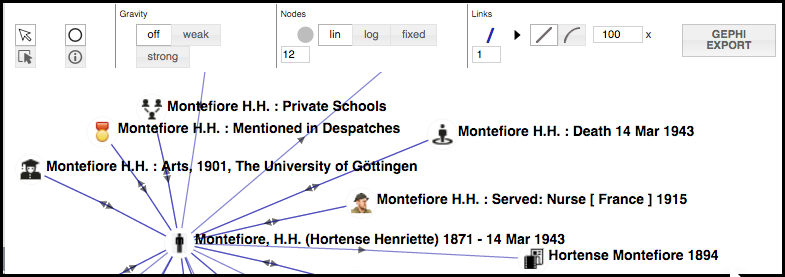
The Network view displays a data network diagram that provides an interactive (spring-loaded) visualisation of the result set. Records are shown as nodes, and the connections (pointer fields and relationships) as the lines (links) between nodes (edges).
Run a search and select the Network tab. The results are shown as a network diagram.
Use the mouse wheel to zoom in and out of the map. Use the Network Diagram options to change the display settings, as follows:
 to be able to drag a single node to reposition it. Select
to be able to drag a single node to reposition it. Select  to be able to lasso multiple nodes to reposition them. (Nodes are repositioned according to the Gravity setting).
to be able to lasso multiple nodes to reposition them. (Nodes are repositioned according to the Gravity setting).  and off
and off  .
. to adjust the colour.
to adjust the colour. let you set maximum line length between records, and the maximum width (width is indicative of the number of records in the connected record type, but the maximum width can be set here). Click
let you set maximum line length between records, and the maximum width (width is indicative of the number of records in the connected record type, but the maximum width can be set here). Click  or
or  to adjust the colour of links or arrows.
to adjust the colour of links or arrows.Gephi provides additional sophisticated ways of visualising the data shown in the Connections View.
Note. Gephi is a widely used free, open-source desktop tool that gives great flexibility in the visualisation of networks. To use Gephi you need to have installed it. Further information and download of Gephi is available here.
You can export the network data to a Gephi GEFX file via the Gephi Export button at top-right.
Once you have installed Gephi, clicking on the exported Gephi file will open the data in Gephi, where you have a wide range of options for tailoring and exporting similar diagrams.
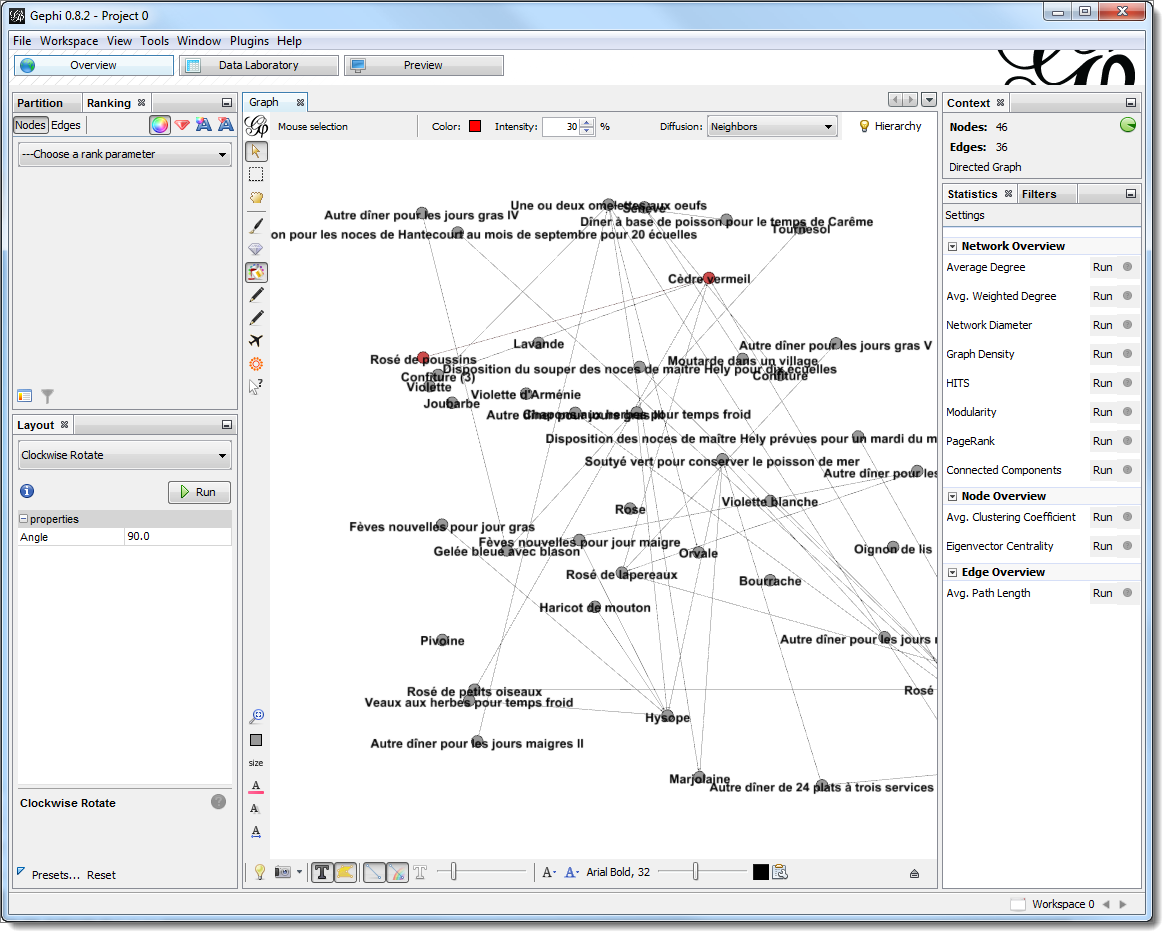
Created with the Personal Edition of HelpNDoc: Easily create iPhone documentation