Export
Analyse | Export
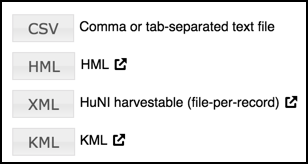
Create a complete text backup of your data and optionally bookmarked data and/or attached images from your Heurist database in a range of formats.
Before exporting, run a search query (including RuleSet) to display the records you wish to export.
Note. Only records on the current search results page will be exported. Therefore you may need to narrow your results to the selected page, or change the number of records displayed per page, via your Profile | Preferences (the default is 50, the maximum is 500).
 you need to allow popups for this domain (e.g. http://heurist.sydney.edu.au/); you can do this via the browser settings (e.g. Chrome: Settings / Privacy / Content Settings / Pop-ups / Exceptions).
you need to allow popups for this domain (e.g. http://heurist.sydney.edu.au/); you can do this via the browser settings (e.g. Chrome: Settings / Privacy / Content Settings / Pop-ups / Exceptions).
Delimited Text (CSV, TSV)
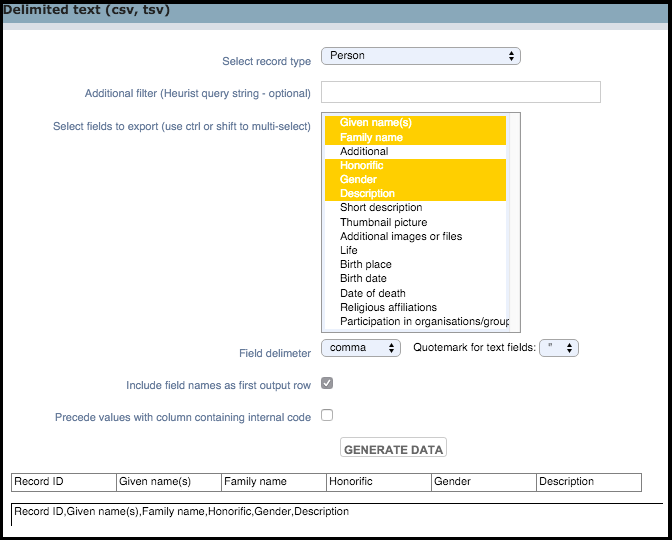
This Export option exports data for specified fields of a selected record type in one of the following formats:
- A comma-separated values (CSV) file stores tabular data (numbers and text) in plain text; each line of the text file a data record, with fields separated by commas.
- A tab-separated values (TSV) file separates the fields with tabs instead. TSV files tend to be saved from worksheets, where rows = records, and columns = fields.
You can add an additional query string using normal Heurist query structure to select a subset of the record type. Due to the limitations of the delimited text format, only one record type can be exported at a time.
From the Delimited Text screen, select the record type you wish to export (only one record type can be exported at a time). From the list of displayed fields, select those you wish to include in the export (use Ctrl or Shift to select multiple fields). Complete the other fields as appropriate. When complete, click Generate Data. The file content is generated and displayed. For example:
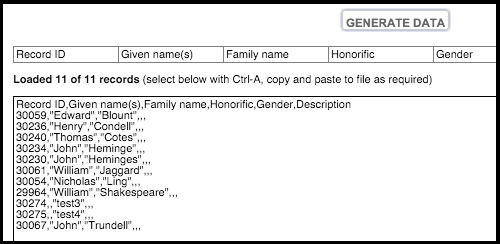
Copy and paste or save the displayed output as required.
HML
HML (Heurist Markup Language) is a version of XML. (See HML Syntax for details of the HML structure.)
Selecting the HML option displays the output in a separate window:
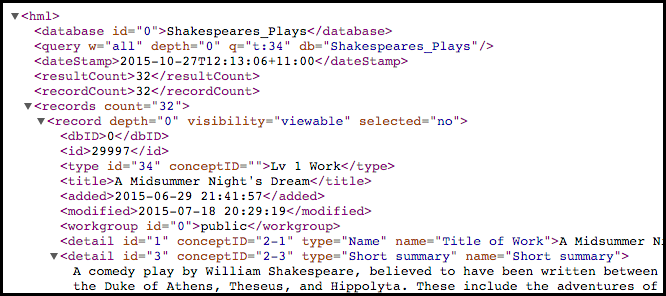
Copy and paste or save the displayed output as required.
XML
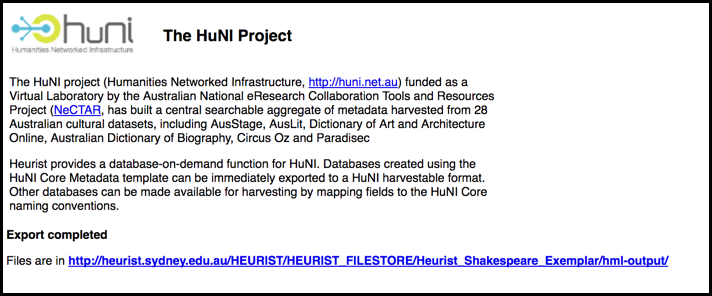
The XML export option lets you export HuNI harvestible HML, with one file per record + manifest.
Files are exported to the hml-output folder in your FileStore database folder, to which a link will be provided.
KML
KML (Keyhole Markup Language) is a file format used to display geographic data in an Earth browser such as Google Earth, Google Maps, and Google Maps for mobile. KML uses a tag-based structure with nested elements and attributes and is based on the XML standard. All tags are case-sensitive and must be appear exactly as they are listed in the KML Reference. The Reference indicates which tags are optional. Within a given element, tags must appear in the order shown in the Reference. For additional Details, go here.
Selecting the KML option generates the output as a .KML file, which is saved to your browser's download folder.
Created with the Personal Edition of HelpNDoc: Full-featured multi-format Help generator