Rather than reinventing the wheel, you can import the structure for an existing database and then add to or modify its record types, field types and term lists to collect the data in which you are interested.
Record definitions can be downloaded from any registered database (i.e. on the Heurist Index), fast-tracking the creation of new databases and promoting the generation of compatible data (without prescription).
Once you have selected a source database to import from, you can further refine the set of records to import.
To import a database structure
A list of existing databases available to you to import from is displayed:
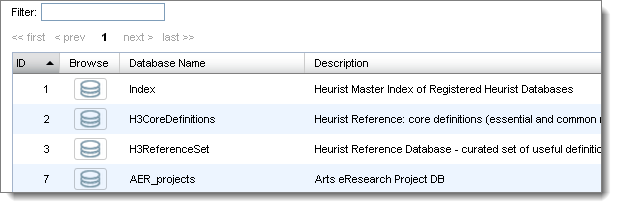
The index of registered Heurist databases (all databases registered with Heurist) can be consulted to find suitable pre-defined record definitions. Curated collections are listed first (well developed schemas developed by the Heurist team and 'community servers’ developed by communities of practice such as HuNI and FAIMS) followed by databases registered by individuals and project teams.
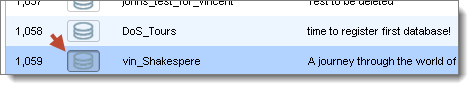
A list of records for that database are shown.
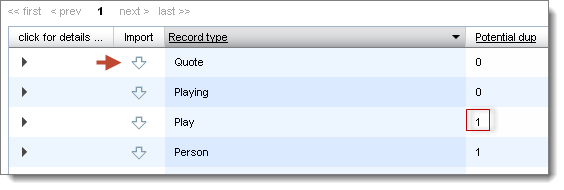
If there is potential duplication between records in both source and target (your) databases, the number of potential duplicates are indicated under the Potential Dup column.
Note. A duplicate is a record that potentially is the same or similar to one or more record types already in the target database. You can therefore have multiple duplicates for a single record type.
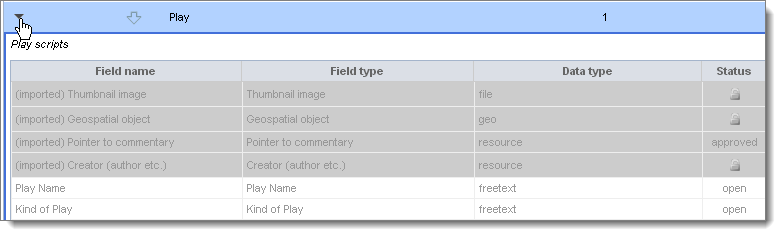

That record is immediately imported into your database.
Created with the Personal Edition of HelpNDoc: Free EBook and documentation generator