Import Data
Add Data | Import
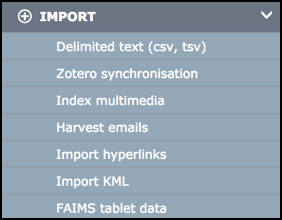
Importing provides the quickest way to get data into your database (particularity large volumes of data). Heurist provides the following import options:
- Delimited Text. Import Comma Separated Values (CSV) or Tab Separated Values (TSV) 'delimited' text files. This is the best way of importing data from an existing spreadsheet or database table.
- Zotero Synchronisation. The Zotero Bibliographic Synchroniser reads a Zotero web library and updates bibliographic records in your Heurist database. This allows the inclusion of bibliographic information from Zotero in searches, visualisation and output from Heurist.
- Index Multimedia. This tool provides a method for rapidly managing the potentially large volume of multimedia-type file-based information generated during fieldwork or other research activities (i.e. images, recordings, notes, plans, GPS tracks etc.). It can index files on an accessible database server, create multimedia records in the database, while automatically extracting metadata (such as title, file size, geographic location and MD5 checksums for images).
- Harvest Emails. This feature allows you to import emails received from specific email addresses (set in each user's profile) via a specified email server supporting IMAP.
- Import Hyperlinks. You can import bookmarks in two ways: You can import bookmarks saved as a HTML file from your web browser. You can import hyperlinks (URLs) from a HTML web page.
- Import KML. Heurist will recognise the KML format and process the file, and prompt you for a record type. All records created by a single KML import will have the same record type.
- Multi-file Upload. The Multi-File Upload option allows you to upload multiple files to your database's scratch-space and delete files from that space. You might decide to do this for a number of reasons prior to importing data from the files or running the in-situ import of images.
Created with the Personal Edition of HelpNDoc: Free iPhone documentation generator