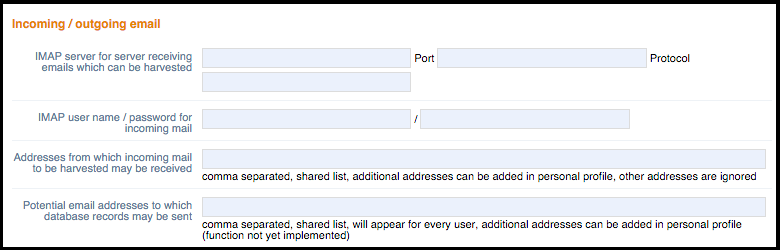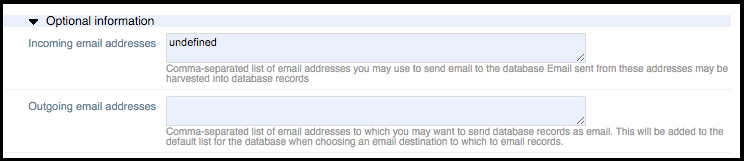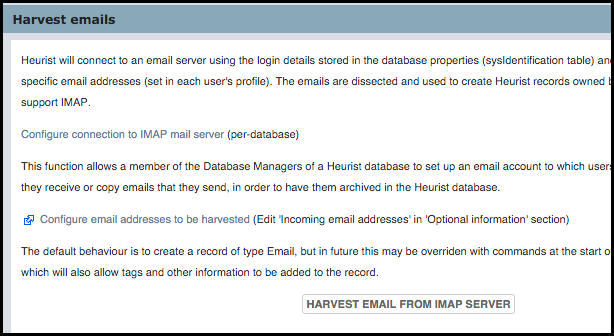Before you begin
- If this is the first time harvesting emails for this database, navigate to Administration | Advanced Properties | Locations (or select 'Configure connection to IMAP mail server' on the Harvest Emails screen):
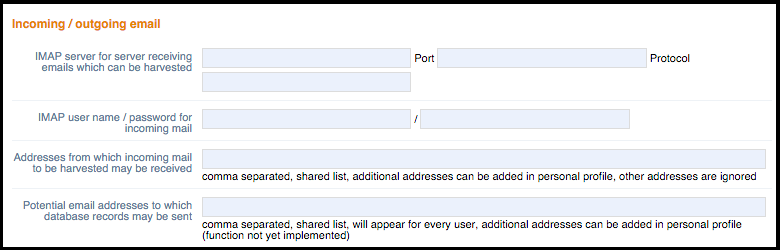
Enter details for an email account to which users of the database can forward emails they receive or copy emails that they send, in order to have them archived in the Heurist database.
- Navigate to Profile | My User Info, (or select 'Configure email addresses to be harvested' on the Harvest Emails screen).
- In the Optional information | Incoming email addresses section, enter one or more address (separated by commas):
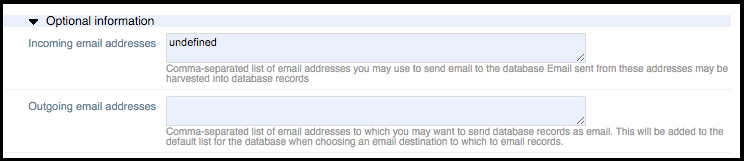
To import emails
Note. You must be a member the Database Owners group for this database.
- Navigate to Database | Harvest Emails. The Harvest Emails screen displays:
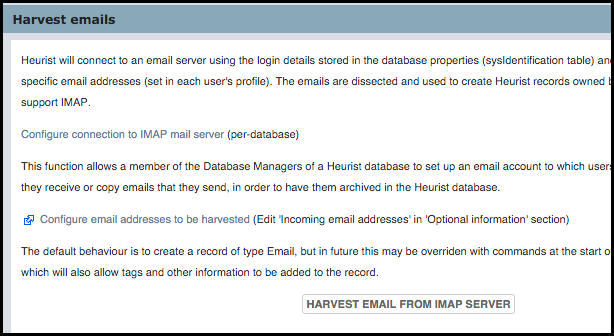
- When ready, click Harvest Email from IMAP Server option.
Created with the Personal Edition of HelpNDoc: What is a Help Authoring tool?