To edit a record type
The Record Types page displays:
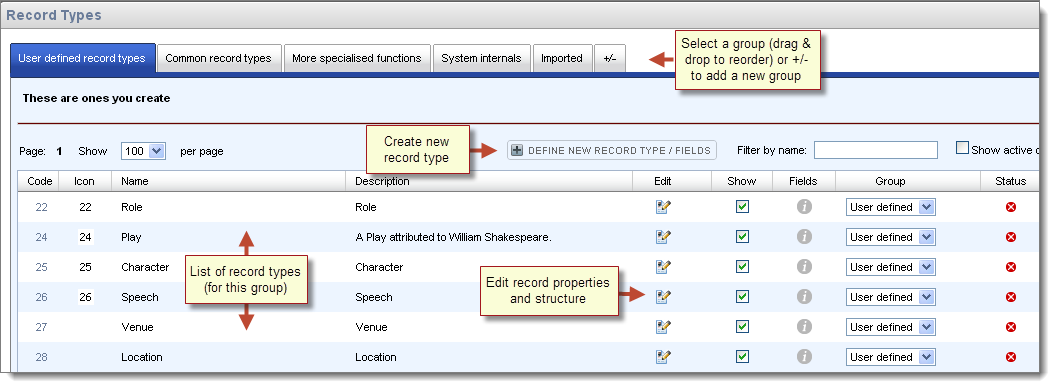
To edit the properties for a record type, click the Edit icon. The Record Type properties display:
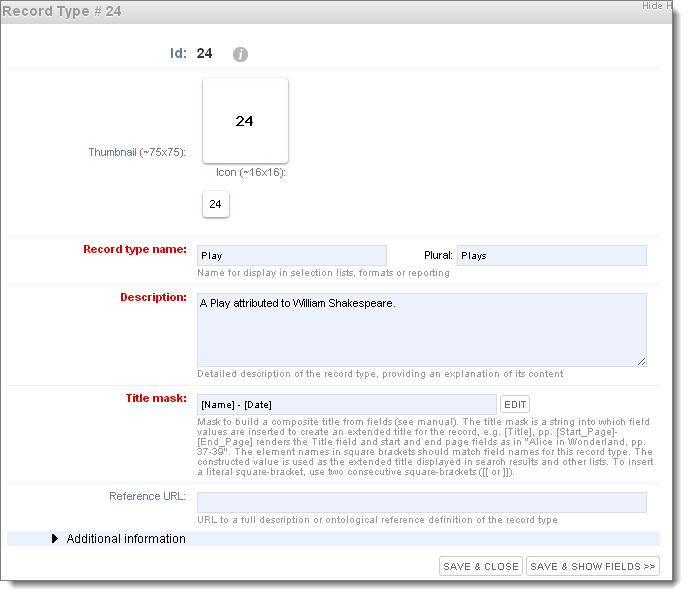
Click Additional Information to view additional properties.
Note. If the data already recorded does not apply to the new record type, it will not be deleted but will be displayed as ‘additional non-standard data’ at the end of the record.
Created with the Personal Edition of HelpNDoc: Easy EPub and documentation editor