Collected Menu
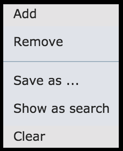
A Heurist collection is a group of records that you link to. Records in a collection aren't duplicates; they are shortcuts to the original records. The collection is simply a way of keeping a particular set of records in one place. The records in the collection can be tagged, linked, shared etc. as normal. You can create a single current collection and add any number of records to it as required.
You can save your current record collection to any number of user-defined saved collections (effectively the same as a saved filter). The saved collection will appear on the Saved Filters Pane along with your other saved filters, under the specified group.
(See also Aggregations.)
To create a collection, search for one or more of the records you want to add to your collection. Select one or more of the records from the Saved Filters Pane. Click Add:
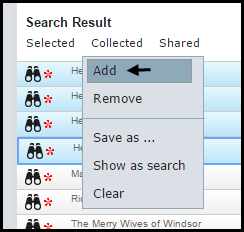
The records are added to your collection. The number of records in your current collection is shown against the Collected option. The following options are available from the Collected menu:
- To add additional records (at any time), select Add again.
- To view your collection, select Show as Search. All record in your collection are displayed on the Saved Filters Pane.
- To remove one or more records form the collection, select them from the Search Results Pane (Tip: use the Show option), and select Remove.
- To remove all records from a collection, select Clear.
- To save your collection, select Save As and save the search as a normal search:
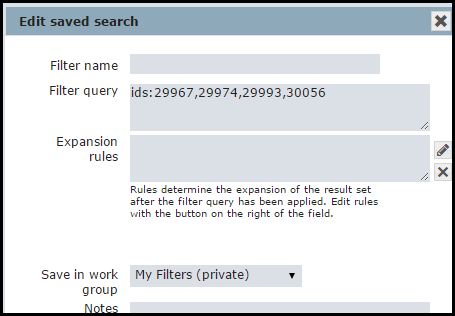
You can manage this saved collection like any saved filter (see Saving Filters).
Created with the Personal Edition of HelpNDoc: Free Kindle producer