The Archive Data option (for Administrators only) allows you to make a backup copy of your database content.
By default, the full set of records you have access to (your own and bookmarked) is output to a ZIP file that contains:
You can, however, choose to not include attached files and/or bookmarked records in the export.
Note. The archive is stored in your filestore (see Set Database Properties).
To back up your data:
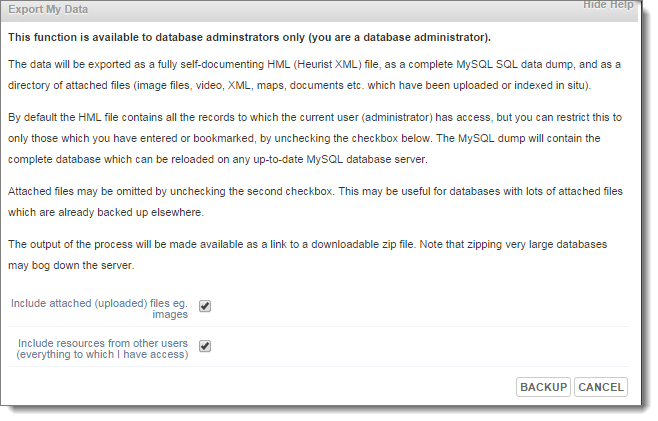
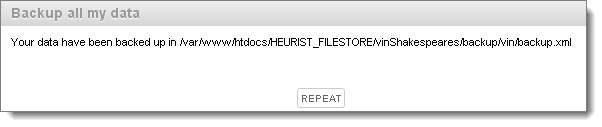
The data can be restored on an My SQL database server.
Created with the Personal Edition of HelpNDoc: Produce Kindle eBooks easily