When a new database is created, you can choose to inherit a default set of generic record types (and record structures) from either the:
You can subsequently choose to acquire additional record definitions from these databases
The set of record types are copied into your database and can be managed as required: edited, hidden or removed (unless locked). If a record type does not exist, you can then define a new one (see Define New Record Types).
To import from a database
The Acquire From Databases screen lists all databases registered with the Heurist Index and which are available to you to import (i.e. compatible with your version of Heurist):
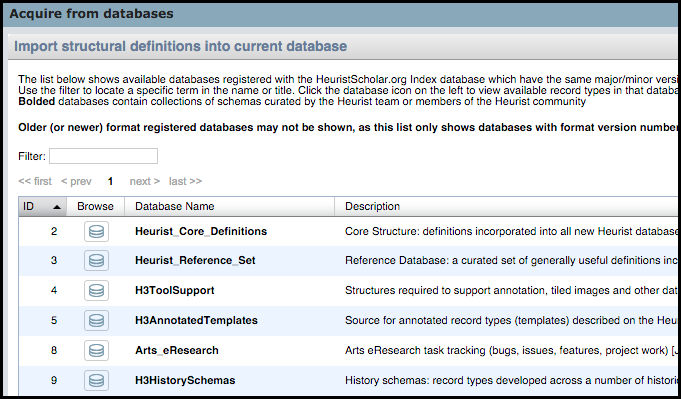
Curated templates (bolded) are listed first.
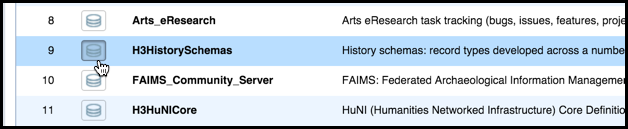
The record types defined for that database are shown:
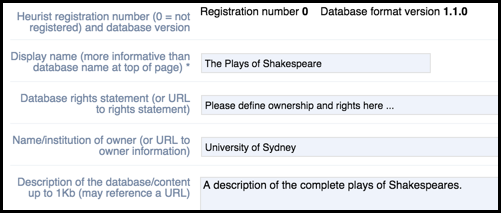
If there is potential duplication between records in both source and target (your) database, the number of potential duplicates are indicated under the Potential Dupes column.
Note. A duplicate is a record that potentially is the same or similar to one or more record types already in the target database. You can therefore have multiple duplicates for a single record type.
To view additional details about a particular record type (e.g. Military Award), click the right-arrow for that record.

That record type structure is immediately imported into your database.
Note. This feature, the ability to import from a set of individual 'annotated' record templates documented on the Heurist network web site, is currently disabled pending the development of a collection of templates.
Additionally or alternatively, you can choose to import predefined record definitions from a set available from the 'Annotated Templates' page on the Heurist Network site.
An 'annotated template' provides a particular record type definition that you can import into your database. Each template has been designed for a typical database usage (in most cases they have been derived from an existing database), and includes a detailed description of the record type and its fields, to better enable you to choose the most appropriate record definitions. In addition to saving you time, the documentation helps you learn about the best ways of setting up Heurist structures.
Prior to import, these record types, along with detailed descriptions, can be previewed here (via the Heurist Network site; importing a template will also open the relevant template page).
To import from a record template
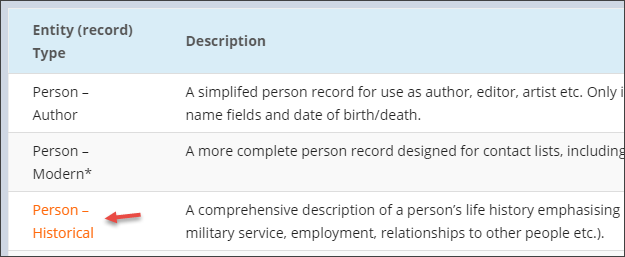
This presents the selected template page, with additional details about the record type and its fields.
Note. You will be warned if the record type already exists in your database (even if it may have been renamed). In which case you can close the screen without reimporting the record type.
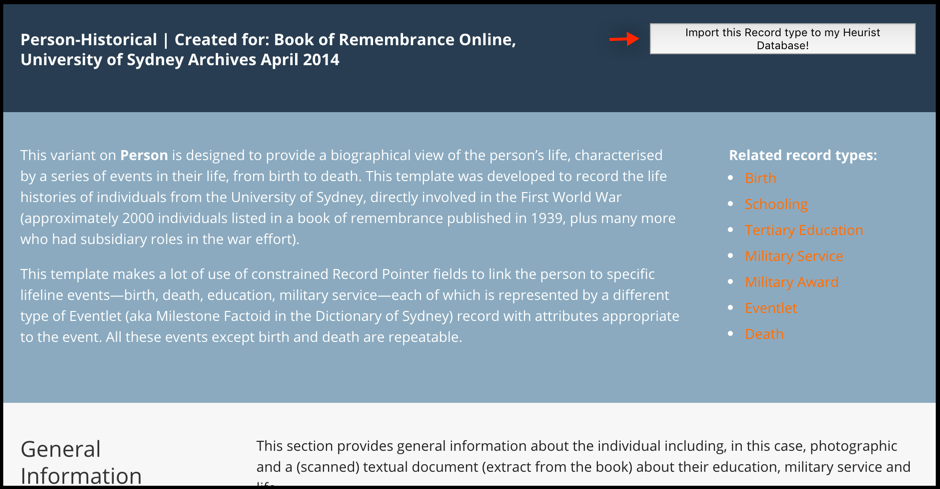
The new record structure is now available in your database.
Created with the Personal Edition of HelpNDoc: Produce online help for Qt applications