Verify
Database | Structure | Verify
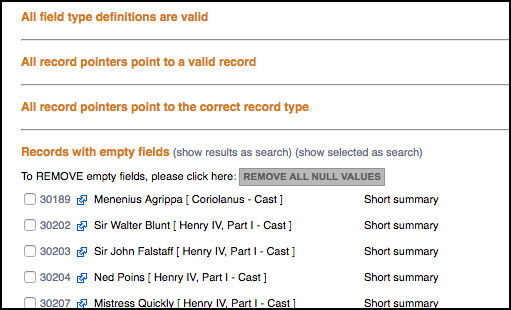
Finds errors in the database structure,
This option scans for errors and inconsistencies within the database and data (such as invalid record types, field codes and term codes, as well as records with a wrong or inconstant structure) allowing you to fix them, as follows:
- record pointers which point to an invalid record (no record for that ID)
- record pointers which point to the wrong record type
- records which have unrecognisable term values (id does not exist)
- records which have invalid terms (terms are not as specified for a field)
- records with single value fields with more than one value
- records with missing or empty required values
- records with extraneous fields (fields not defined in record type structure)
- invalid references within the Heurist database structure for Field Type Definitions (these should arise rarely)
A scan is run as soon as you select the option. Any inconsistencies are identified.
If inconstancies are found, you have the option of correcting the error(s) by:
- Clicking the
 Edit Record option at the start of any record to edit that record.
Edit Record option at the start of any record to edit that record. - Selecting one or more records and displaying these in the Search Results pane: click show results as search.
- Selecting any option provided. For example, to remove faulty pointers, select the relevant check boxes, and click Delete All Faulty Pointers.
- Or by otherwise following the instructions.
Once you apply any fixes it is best to select the Refresh option, then select the Verify option again, until all errors are removed.
Created with the Personal Edition of HelpNDoc: Free EPub producer