When you choose to use a field type (either pre-defined or user-defined) within a record, you can further define its behaviour in this particular instance (its 'field expression') through additional settings.
To set the field expression , click on the field in the Record Structure screen:
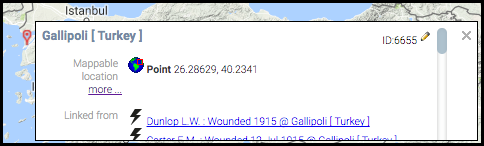
Along with settings for prompts, field width, help text, default values, you can set the following:
For numeric values, the largest value in the field is incremented by +1 for each new record created (for decimal, 1 is added).
For text, a 'smart' incrementing algorithm is applied: the trailing number (if any) for the last value entered for the field for that record type (presumably the value with the highest detail ID) is incremented. So if you added 45R3-a234, the next value would be 45R3-a235. If there is no trailing number 1 is added (e.g. if you added 45R3-a then the next value would be 45R3-a1, followed by 45R3-a2, ...). The use case is, for example, an archaeologist entering records for finds from a unit called 45R3-a. When they enter the first find for the following unit they will change it to 45R3-b1 (for example), and then it will increment for them for subsequent finds.
You can edit the value after insertion (as can be done with default values). Among other reasons this means they you go back and insert records later into a sequence without having to turn off auto-increment.
Note. As Admin, you can switch to and fro between incrementing mode and default or no default. Since we simply find the next available value it doesn't matter, we are not trying to ensure a contiguous set.
Created with the Personal Edition of HelpNDoc: Easily create CHM Help documents