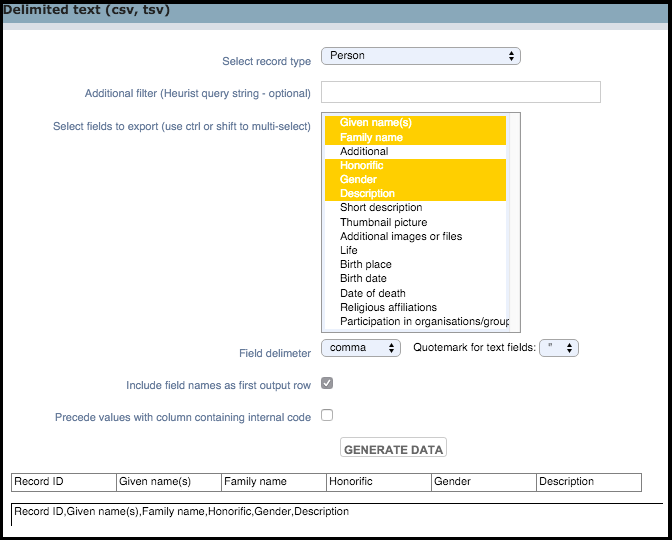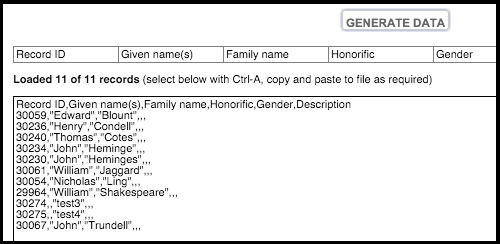To export to a filtered CSV/TSV file:
- Run a search query to display the records you wish to export.
Note. Only records on the current search results page will be exported. Therefore you may need to narrow your results to the selected page, or change the number of records displayed per page, via your Profile | Preferences (the default is 50, the maximum is 500).
- Select Export | Delimited Text (csv / tsv) to display the Delimited Text screen:
- From the Select record type dropdown, select the record type you wish to export (only one record type can be exported at a time).
- From the list of displayed fields, select those you wish to include in the export (use Ctrl or Shift to select multiple fields). For example:
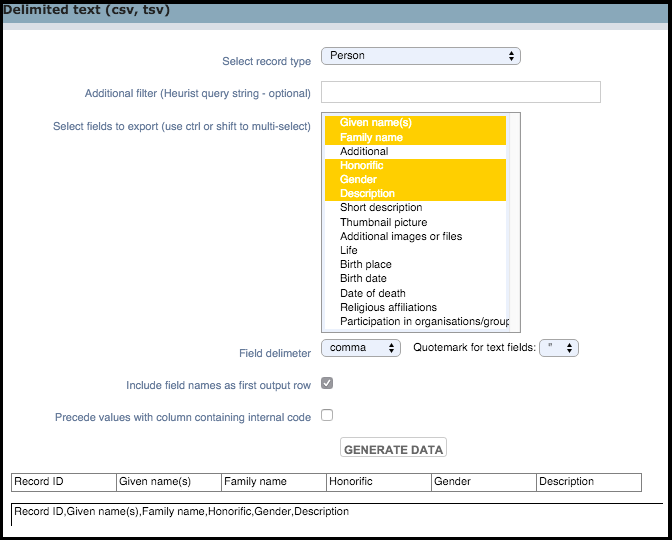
- Complete the other fields as appropriate:
- When complete, click Generate Data. The file content is generated and displayed. For example:
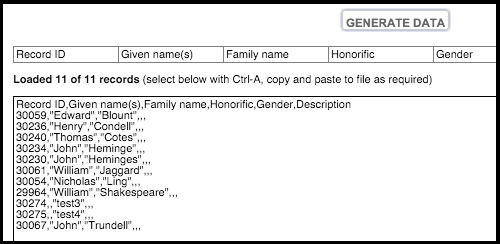
- Copy and paste or save the displayed output as required.
Created with the Personal Edition of HelpNDoc: Benefits of a Help Authoring Tool