A Heurist collection is a group of records that you link to. Records in a collection aren't duplicates; they are shortcuts to the original records. The collection is simply a way of keeping a particular set of records in one place.
The records in the collection can be tagged, linked, shared etc. as normal.
You can create a single current collection and add any number of records to it as required.
You can save your current record collection to any number of user-defined saved collections (effectively the same as a saved search). These then become available in the sections of the Saved Filters Pane. The saved collection will appear on the Saved Filters Pane along with your other saved searches, under the specified group. You can create any number of saved collections. You can add the current collection to an existing saved collection.
(See also Create Aggregation.)
To create a collection, search for one or more of the records you want to add to your collection. Select one or more of the records form the Search pane. Click Collected | Add:
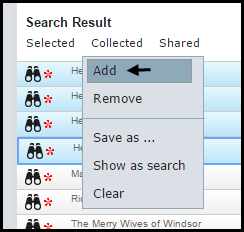
The records are added to your collection. The number of records in your current collection is shown against the Collected option. The following options are available from the Collected menu:
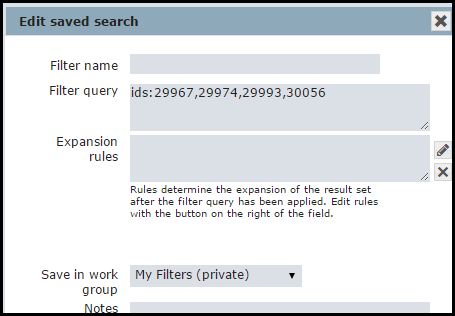
You can manage this saved collection like any saved filter(See Saved Searches.)
Created with the Personal Edition of HelpNDoc: Free CHM Help documentation generator