Basic Search
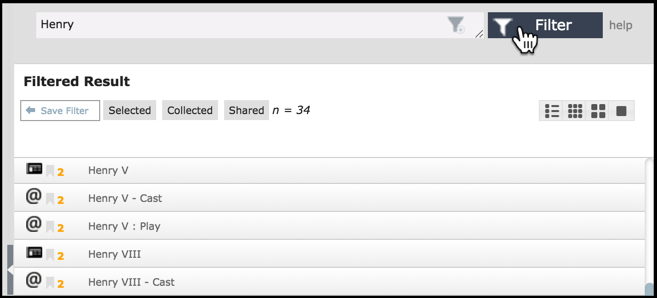
To run a simple search, matched against record titles, enter the filter expression into the Filter box and click the Filter/Bookmarks button. The results are displayed in the Search Results pane
The search expression can be whole words or partial words or a sequence of words (enclosed in double quotes). Words are matched against the record titles only. Basic operations (see also Filter Syntax) include:
- Use comparison operators (e.g. > Greater Than) on numeric fields and dates, including relative to ‘today’.
- Add a negative operator (-) before any criteria to display results that omit those search criteria. A simple example is -Hamlet, which returns all records that do not have 'Hamlet' in the title.
- To search for tags use: tag:xxxx (string match) or tag=xxxx (precise match) or tag:"xxx xxxx" if you need to include spaces in the tag.
- _NOTLINKED_ search keyword gets records which are not linked to any other record.
Note. If you wish to be able to change the scope of the search to be able to alternatively restrict it to just your bookmarks, select Preferences | Show My Bookmarks in Saved Filters Panel. This will add Filter and Bookmarks options to your Filter button, which you can then toggle between. It also adds a My Bookmarks folder to the Saved Filters Pane.
Created with the Personal Edition of HelpNDoc: Qt Help documentation made easy