Users, designers and developers can report any bugs or issues encountered when using Heurist (or feature requests/enhancements etc.) to the ACL development team through either:*
Bug Reporter
To report a bug, issue or request
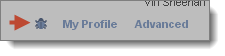
The Bug report / feature request dialog displays:
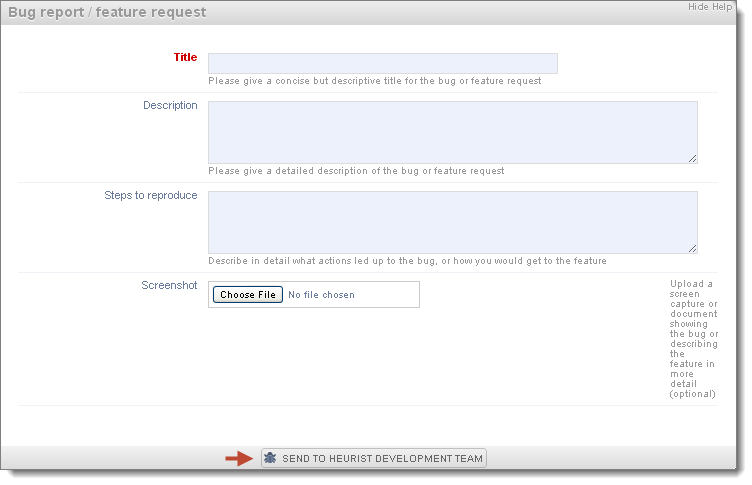
Your bugs/issues are transferred to the Bug Tracking System for investigation and resolution.
Issues Web Page
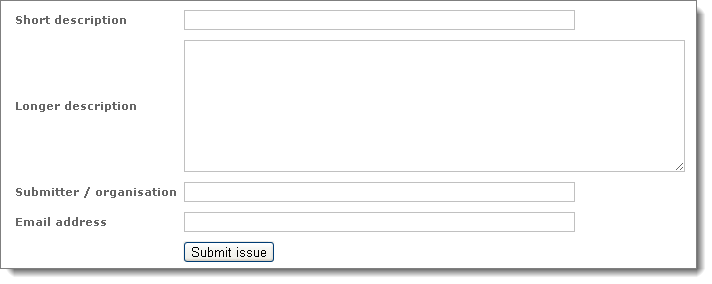
Created with the Personal Edition of HelpNDoc: Free EBook and documentation generator