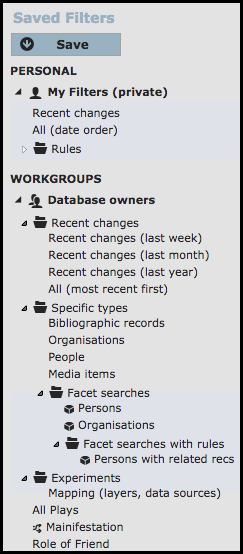
The Saved Filters pane provides a convenient way to store and run saved filters (filter expressions and expansion rules), as well as faceted searches. The different types of saved searches are indicated by the following icons:  Facet
Facet  RuleSet
RuleSet  Search + Expansion Rules.
Search + Expansion Rules.
Your saved searches are displayed under the relevant group: My Filters shows your private saved searches. My Bookmarks shows your private bookmarked records only (enable the Show Bookmarks Search option in your Profile | Preferences). The standard Recent Changes saved filtershows all records modified within the last week, most recent at the top; you can edit the time period in the Search Bar (e.g. '1 week ago’, ‘2 days ago’ etc.).
You can create additional subfolders for storing related searches (see Context Menu). You can drag and drop saved searches between folders, or use the Cut and PAste options from the context menu.
A 'context menu' of actions available for a particular item on the Saved Filters pane, can be displayed by right-clicking on the item (or clicking on the Edit icon which appears when you hover over a saved filteritem):
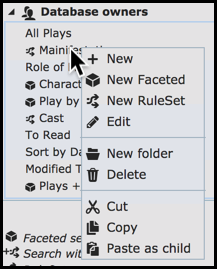
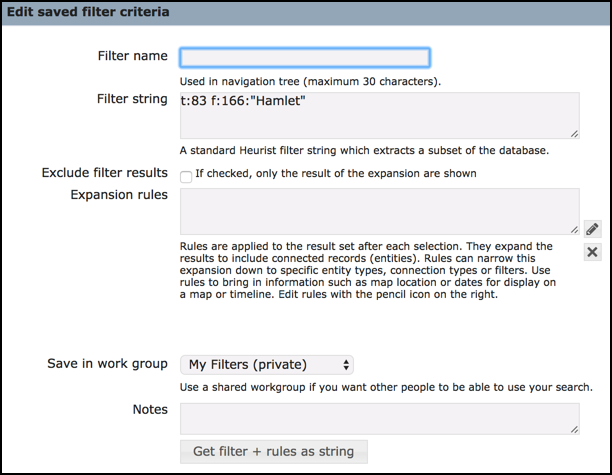
You can save your search settings (i.e. search string + expansion rules + other settings) for reuse. When saving a filter you can specify: who has access to it, layout options and filter expansion rules.
Your personalised saved searches can (for example) be used to:
Note. Use Record Collections to store commonly used collections of records.
To create a filter, complete and run your filter expression. Select a Display option: list, icons or thumbnails. From the Saved Filters Pane, click  (this option is only available when records are listed).
(this option is only available when records are listed).
Complete the Edit Saved Filter Criteria dialog, as follows:
Filter Name |
This is used to identify the search. |
Filter string |
The filter expression. |
Expansion Rules |
Define additional expansion rules, if required (see RuleSets). |
Save in Workgroup |
Select who has access to the saved filter(i.e. which group in the Saved Filters Pane the saved filterappears in). Saved searches however can only be edited by the creator of the saved filteror an assigned workgroup. |
Notes |
Add any notes to be stored with this saved search. |
Get filter + rules as string button |
Use this if you wish to save the filter expression plus any rules as a string (for example, to use in the Mappable Query Filter field):
|
Saving the search adds it to the specified workgroup in the Saved Filters Pane (see Saved Filters Pane). You can edit or delete the saved filtervia the Context menu.
Note. Saved searches save the search criteria NOT the list of records retrieved, so the search is performed every time a saved filteris called.
Created with the Personal Edition of HelpNDoc: Easy to use tool to create HTML Help files and Help web sites