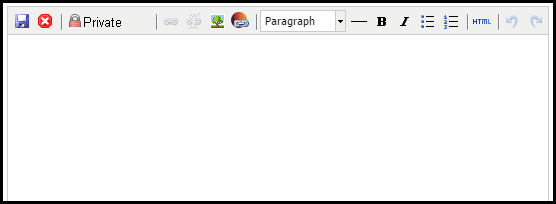
The Rich Text Editor is available in a number of places in Heurist. Enter text, including HTML formatting, and add images and links to other records in the database as required. Click the diskette  icon to save the text as a block (chunk) of text in the Extended Text sectionb (or click the Close
icon to save the text as a block (chunk) of text in the Extended Text sectionb (or click the Close  icon to close the window without saving):
icon to close the window without saving):
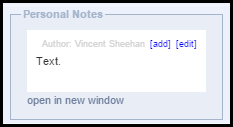
Use the add button to add additional notes, and the edit button to edit notes.
The Private option allows you to set access permissions:
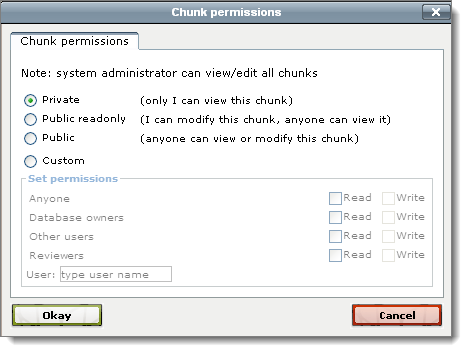
This allows you to create personal notes which are visible only to you or shared notes which are available to other users with varying access rights.
Set permissions as follows:
Note. Workgroup administrators can view and edit all text blocks.
Created with the Personal Edition of HelpNDoc: Easily create Web Help sites