Picasa Album Viewer Transform
The following example shows how to use a transform to get images into Heurist from a Picasa web album (this process will be similar for other web album).
Picasa is an image hosting service operated by Google. Membership to Picasa is free, along with the software you can download and install on your computer
To add images to your database using a transform
- Create or open a Google Picasa online web album.
- Add your images to the album.
When you upload images to Picasa, you have an option to sort these images into different virtual albums. This enables you to sort images and filter them into different categories.
You can protect your images, although to make them available to the transform you should limit access to images to anyone who has the link. This way images are technically available to anyone but are just not advertised.
Warning: Don't put sensitive images in the album.
- Copy the URL for the RSS feed for the album. On a Picasa Web Album page, the RSS link can be found in the sidebar.
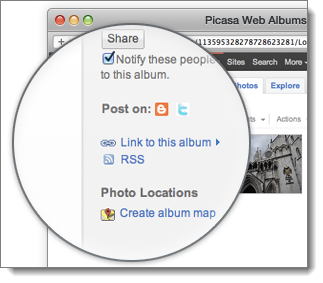
- Right click on the RSS icon and copy the URL.
- In Heurist, create a new XML record of type Document (see Create Transform).
- Give this a suitable name (e.g. Using Picasa RSS).
- In the URL field, paste the URL for the web album RSS feed.
- From the File Type dropdown, choose XML.
- Complete the other fields as you wish (they don't have any effect on this process). For example:
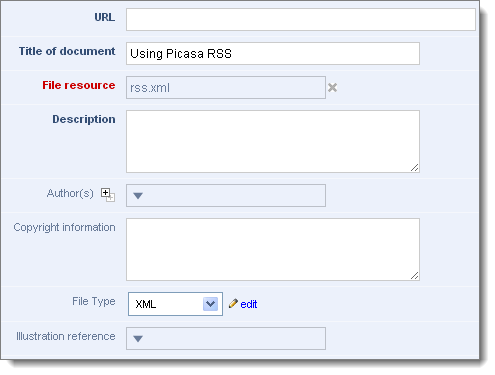
- Save the record.
- Create another record of type 'Transform'.
- Complete the following fields:
- Name. Use a suitable name (e.g. 'Picasa RSS Feed Viewer').
- File Resource. Copy and paste the following URL:
<ptr target="http://heuristscholar.org/xsl/picasa-rss.xsl"/>
- Description. Add a useful description.
For example:
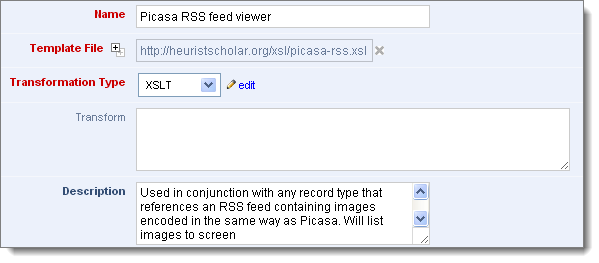
- Save the record. The new transform will now appear in the Transforms tab dropdown list (click Shift-Reload if it does not).
- To use the transform:
- Search for Records of type: Document.
- Select the XML record (e.g. Using Picasa RSS).
- Select the transform (e.g. Picasa RSS Feed Viewer).
This transform displays your album images in the Transforms pane.
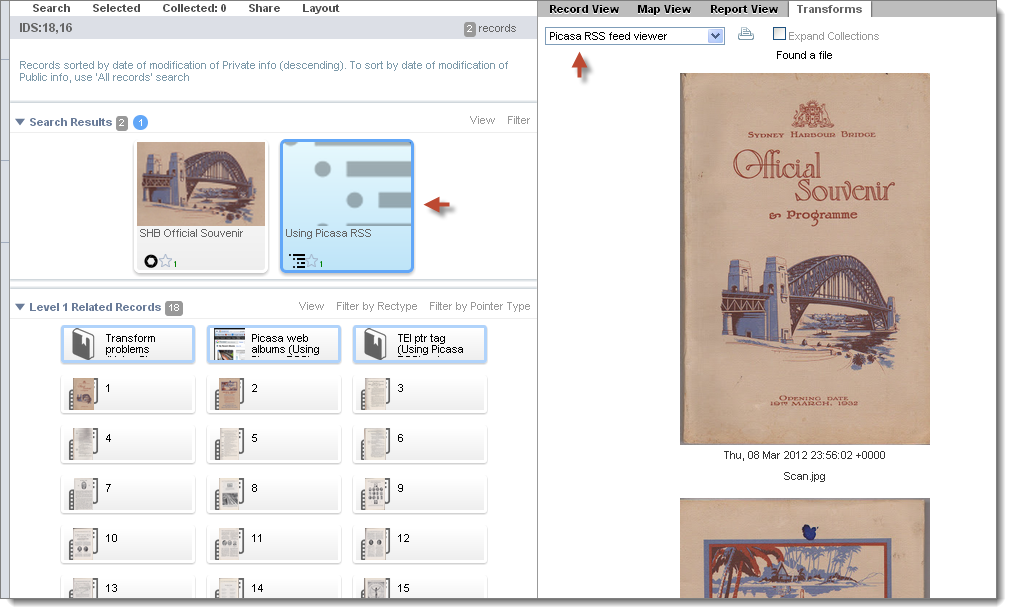
Created with the Personal Edition of HelpNDoc: Free iPhone documentation generator