The Find Record dialog is available in a number of places in Heurist where the user is requested to locate a record.
Select one or more target record types:
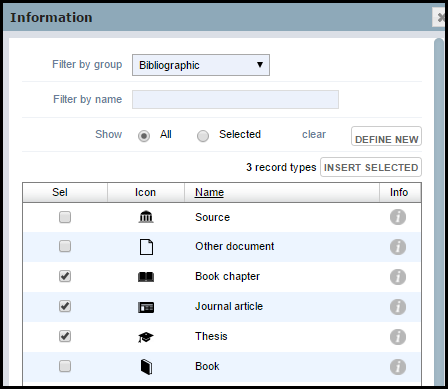
You can use the Filter fields to locate the record types you wish to constrain the list to. The Selected radio button is useful in conjunction with the ‘all groups’ filter to see exactly what has been selected. If you need to, you can create a new record type from this screen using the Define New button (see Create New Record Types). Click Clear to remove your selection.
To use the Find Record Dialog

The Find Record (or Select target record) dialog displays:
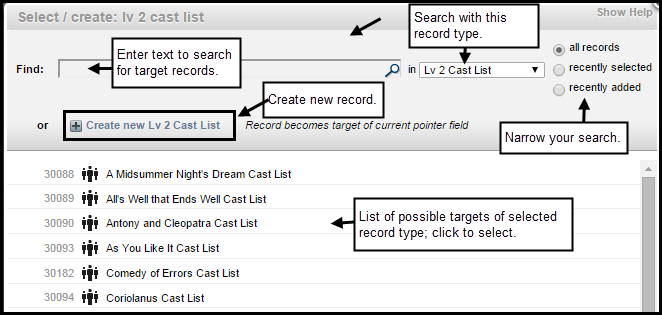
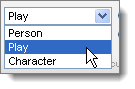
The available predefined list of records (for that record type) are displayed.
If required, use the Find field to search for records and use the radio buttons to narrow your search.
The selected record is added to the Related Records field.
Created with the Personal Edition of HelpNDoc: Single source CHM, PDF, DOC and HTML Help creation