The Heurist interface provides most of the tools you need to create and use your database in a single, easily navigable screen.
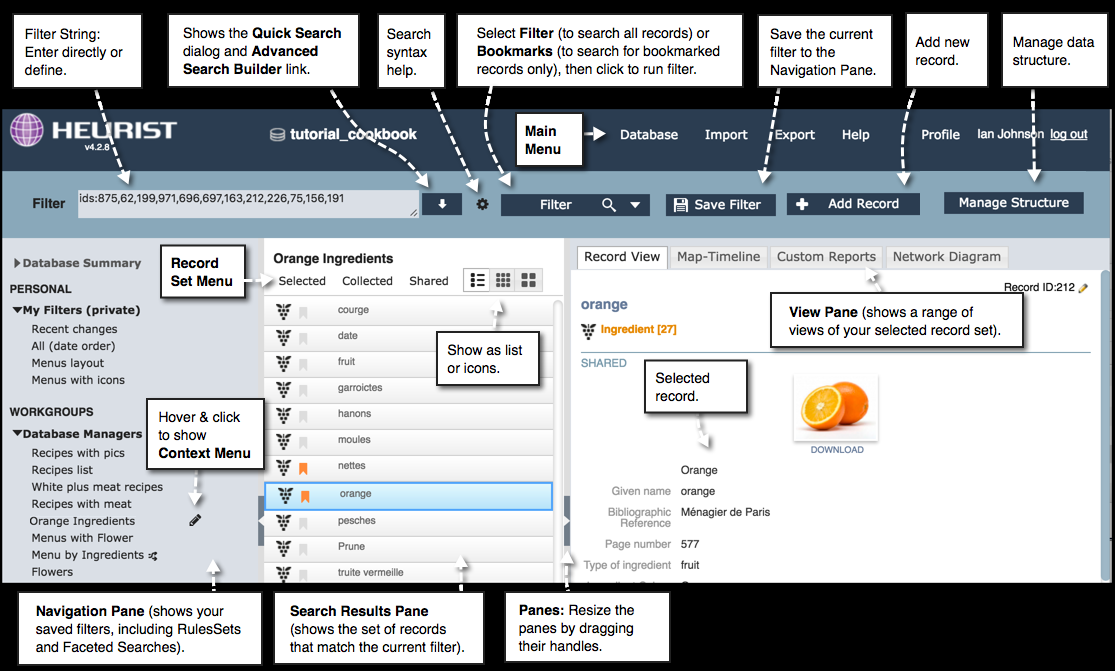
Your interaction with Heurist is via the Home Screen.
The Home Screen provides access to all of the features a typical user will require in order to build a database and add, edit, view and analysis its data. Much of the power of Heurist lies just beneath the surface, in the various menus, context menus and hyper-links.
The Main Menu provides a range of options:
The Top Bar provides options for applying a search (filter) to the database to obtain a subset of relevant records. Also here are two buttons for adding new records and managing the underlying database structure.
The main body of the screen has three panes where you can view and act upon the results of your search:
You can resize the panes by dragging the arrows on the borders of the Search Results pane. You can also click on either arrow to completely close and open the Navigation pane and Viewer pane; reopen the pane using the top arrows:
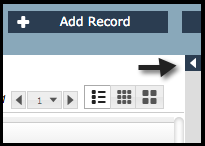
Created with the Personal Edition of HelpNDoc: Easy CHM and documentation editor